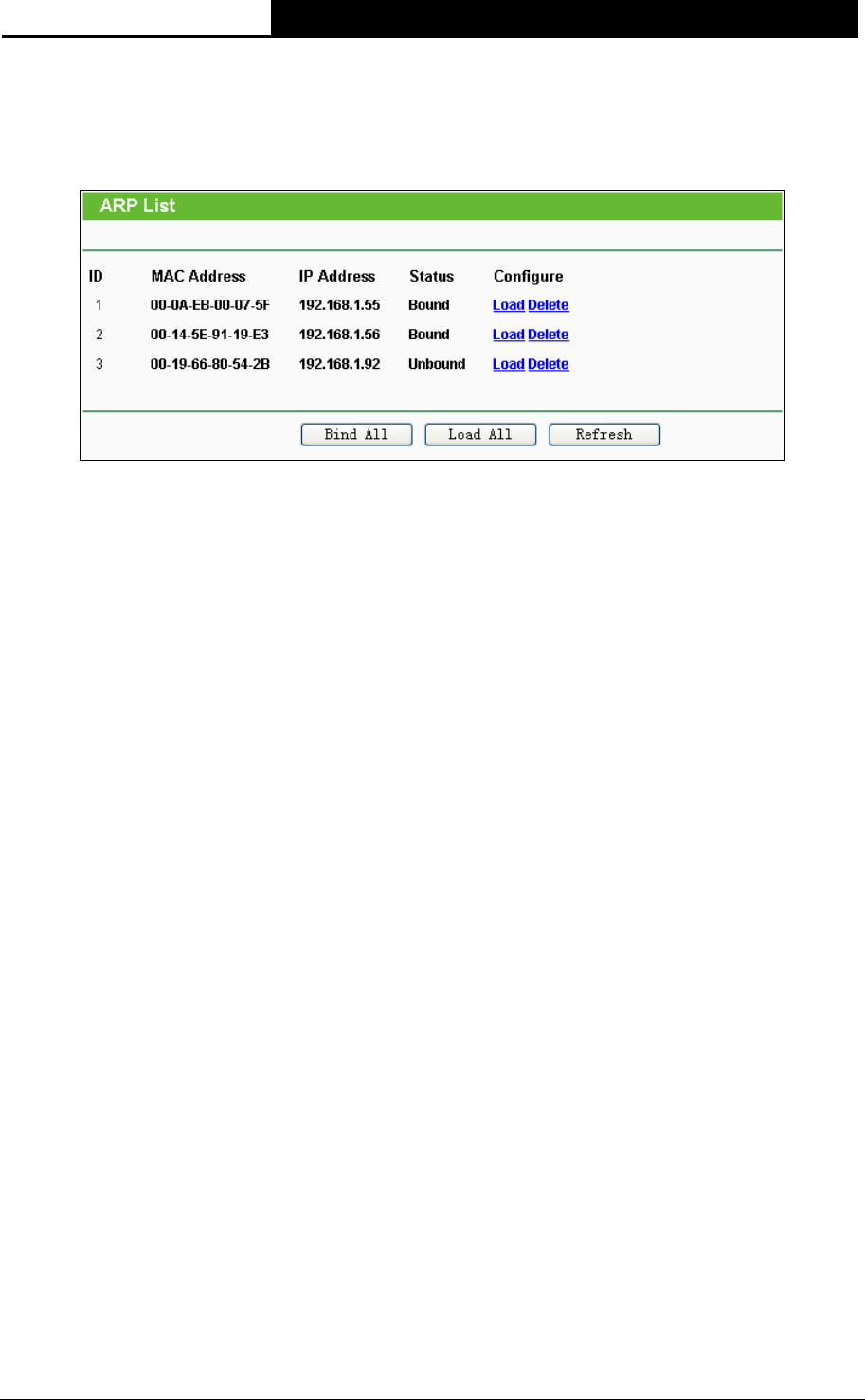
TL-WA7510N 5GHz 150Mbps Outdoor Wireless Access Point User Guide
140
5.15.2 ARP List
Choose menu “IP&MAC Binding > ARP List”, and then you can view and configure the ARP List
in the screen below shown in Figure 5-74.
Figure 5-74 ARP List
¾ MAC Address - The MAC address of a controlled computer in the LAN.
¾ IP Address - The assigned IP address of a controlled computer in the LAN.
¾ Status - Indicates whether or not the MAC and IP addresses are bound.
¾ Configure - These buttons are for loading or deleting an item.
z Load - Load the item to the IP & MAC Binding list.
z Delete - Delete the item from the list.
¾ Bind All - Bind all current items. This option is only available when ARP Binding is enabled
and saved in the Binding Setting page.
¾ Load All - Load all items into the IP & MAC Binding list.
)
Note:
An item can not be loaded to the IP & MAC Binding list if the IP address of the item has been
loaded before. Error warning will prompt as well. Likewise, "Load All" only loads the items have no
interference with the IP & MAC Binding list.
5.16 Dynamic DNS
The Device offers a Dynamic Domain Name System (DDNS) feature. DDNS lets you assign a
fixed host and domain name to a dynamic Internet IP address. It is useful when you are hosting
your own website, FTP server, or other server behind the Device. Before using this feature, you


















