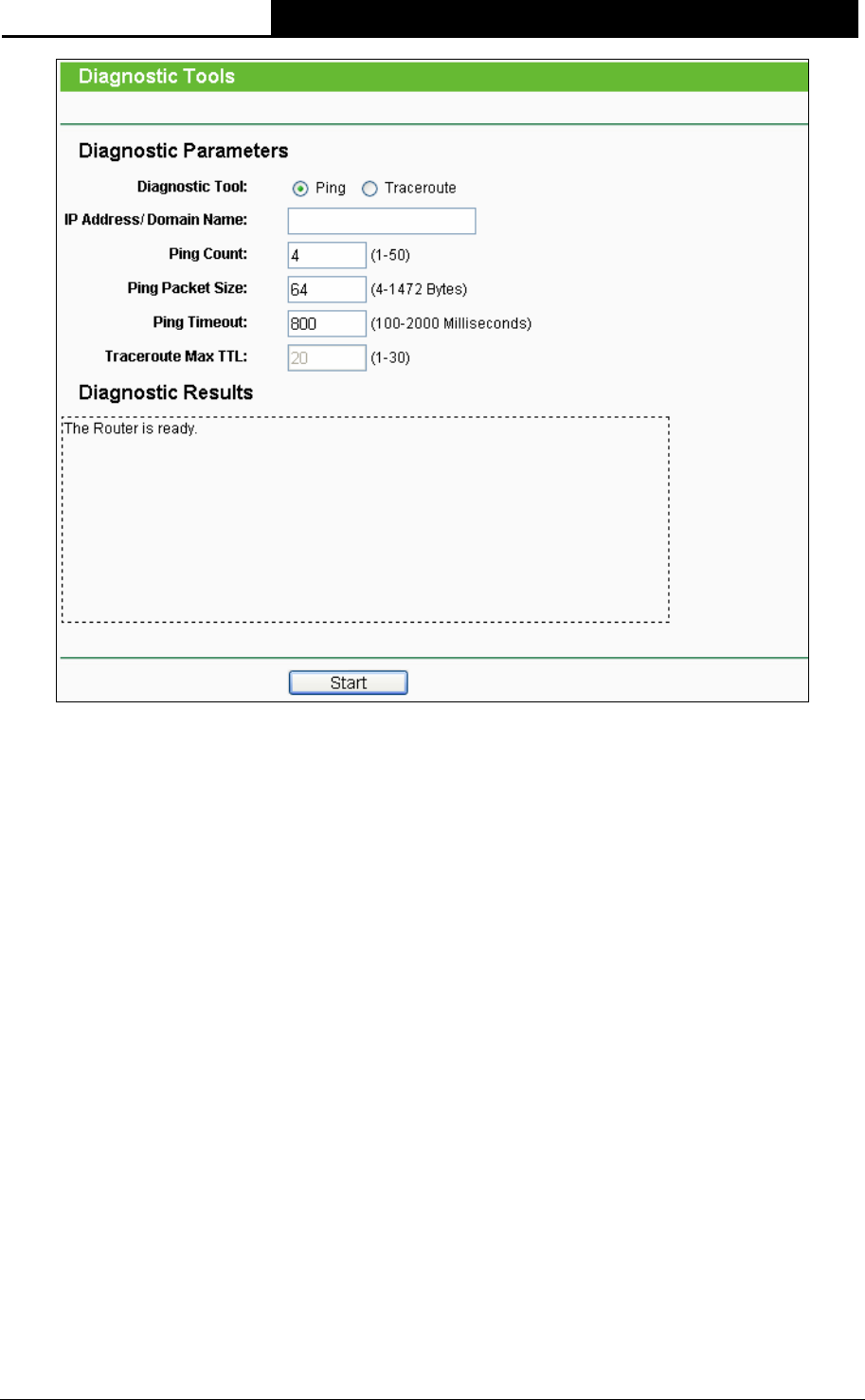
TL-WA7510N 5GHz 150Mbps Outdoor Wireless Access Point User Guide
146
Figure 5-80 Diagnostic Tools
¾ Diagnostic Tool - Click the radio button to select one diagnostic tool:
z Ping - This diagnostic tool troubleshoots connectivity, reachability, and name resolution
to a given host or gateway.
z Traceroute - This diagnostic tool tests the performance of a connection.
)
Note:
You can use ping/traceroute to test both numeric IP address or domain name. If
pinging/tracerouting the IP address is successful, but pinging/tracerouting the domain name is not,
you might have a name resolution problem. In this case, ensure that the domain name you are
specifying can be resolved by using Domain Name System (DNS) queries.
¾ IP Address/ Domain Name - Enter the IP Address or Domain Name of the PC whose
connection you wish to diagnose.
¾ Ping Count - Specifies the number of Echo Request messages sent. The default is 4.
¾ Ping Packet Size - Specifies the number of data bytes to be sent. The default is 64.
¾ Ping Timeout - Time to wait for a response, in milliseconds. The default is 800.


















