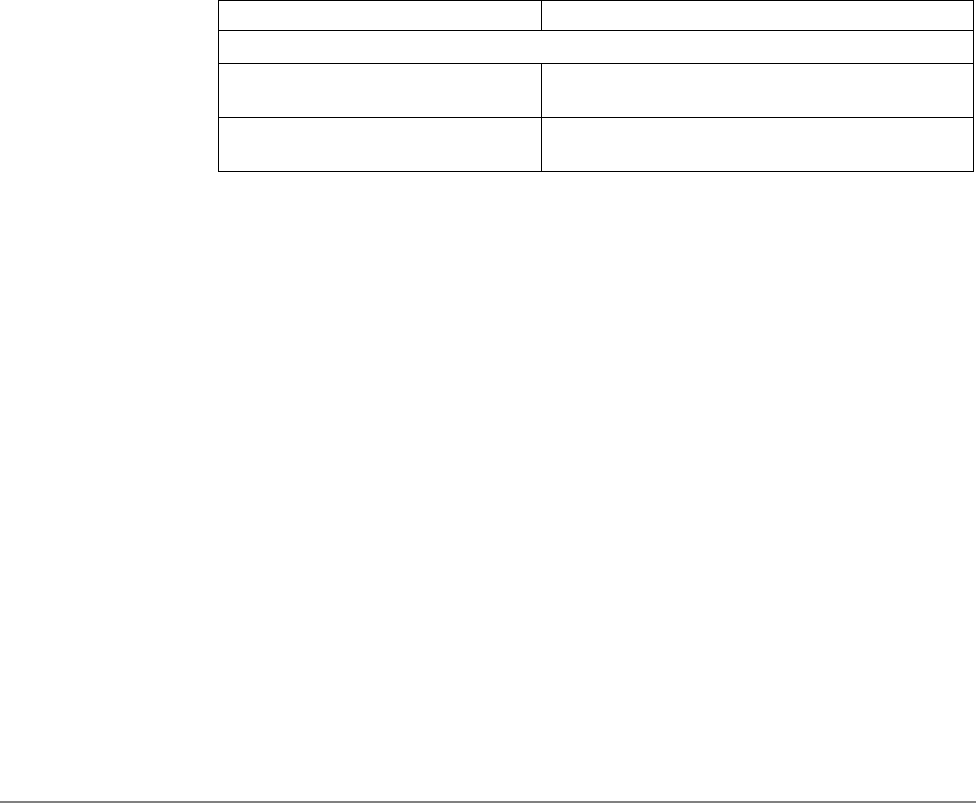
IPedge
Feature Operations
IPedge UG 06/11 TOSHIBA 59
you have a 9-Line LCD telephone, you can assign names to your station
SD numbers to appear on the Personal SD Directory display (see your
System Administrator or use the procedure for “Storing Personal Speed
Dial Names” on page 4-61.)
Personal Speed Dial 1. See your System Administrator to check how many personal Speed Dial
numbers are allocated to your telephone and if you have Speed Dial
capabilities enabled on your telephone.
2. Set up / Store your personal Speed Dial numbers.
3. Assign names to personal Speed Dial numbers (on supported models).
Making a Call Using Speed
Dial
There are two ways to begin a Speed Dial Call.
1. Press Spdial on an IP5000-series digital telephone
or press the
*
button on any telephone.
2. Dial the Station or System Speed Dial Number. Station Speed Dial
numbers occupy numbers 100~199. System Speed Dial numbers occupy
numbers 200~999.
Table 8:
Feature Feature Access Code Sequences
Speed Dial (Dialing an SD number)
Station
a
Spdial
b
+ nnn
nnn = 100~199 Station SD numbers
System
1
Spdial
2
+ nnn
nnn = 200~999 System SD numbers
a. Stations must be assigned/enabled Speed Dial capabilities in system programming.
b. If your telephone does not have a Spdial button, press the * button, then dial the three digit Speed Dial
bin number (nnn).


















