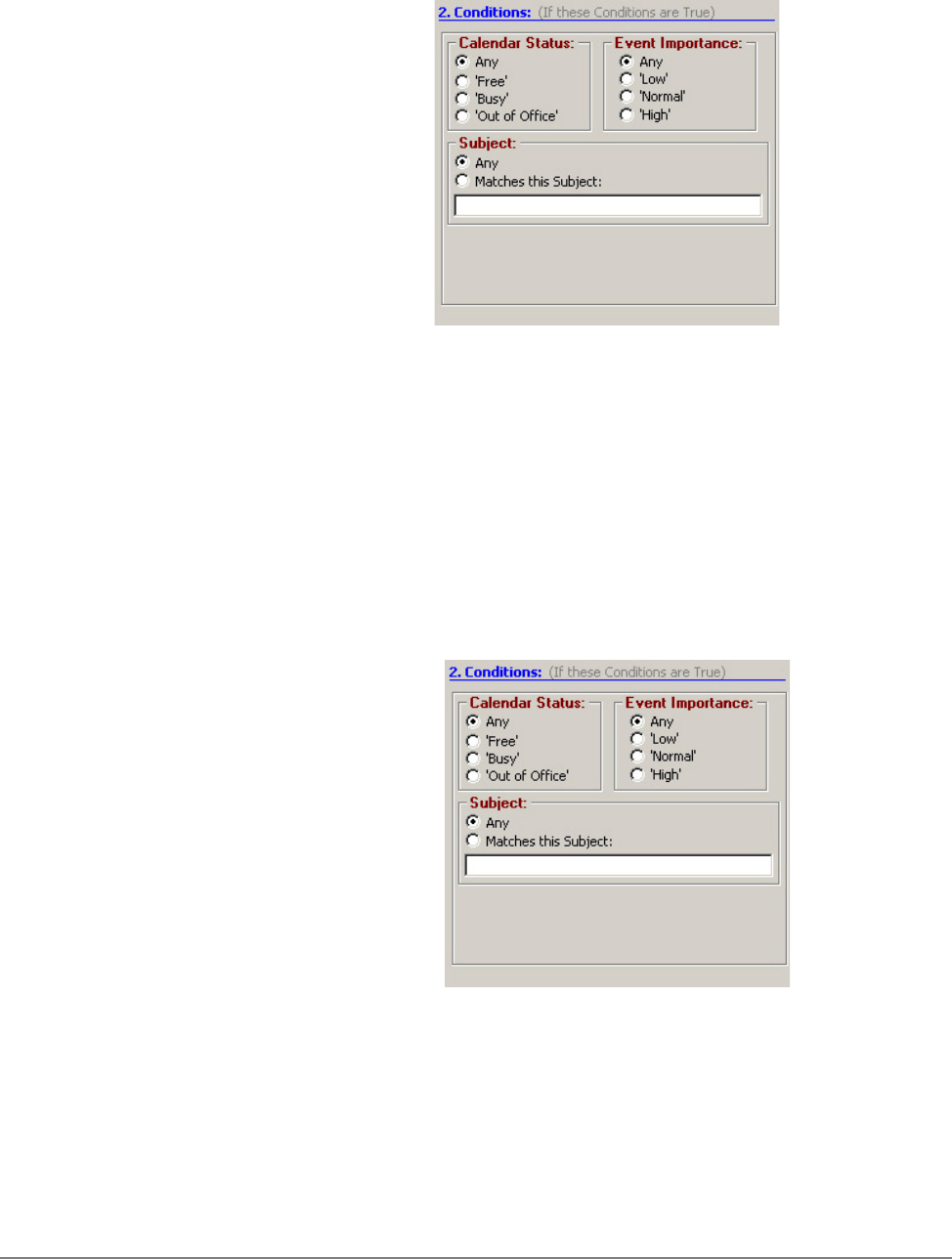
IPedge
Personal Call Handler
160 TOSHIBA
IPedge UG 06/11
• Outlook Calendar Appointment – An event that occurs at the start time
of the appointment and again when the appointment time ends (‘Free’).
• Calendar Status – Select to match the Outlook Calendar Status
options: Any, Free, Busy, Out of Office.
• Event Importance – Select to match the Outlook Calendar
Importance options: Any, Low, Normal, or High.
• Subject – Select either Any or Matches this Subject. For making
the match enter the text for the subject to match. See Like
Matches and Unlike Matches for use of wildcards.
Note: Outlook Calendar may also send a ‘Tentative’ status setting which is
treated using the ‘Any’ setting.
• Outlook Calendar Reminder – An event that occurs at the time
scheduled for sending the reminder message for an upcoming
appointment. This event will trigger again if the appointment time is
changed after the Reminder event was previously given.
• Calendar Status – Select to match the Outlook Calendar Status
options: Any, Free, Busy, Out of Office.
• Event Importance – Select to match the Outlook Calendar
Importance options: Any, Low, Normal, or High.
• Subject – Select either Any or Matches this Subject. For making
the match enter the text for the subject to match. See Like
Matches and Unlike Matches for use of wildcards.
Note: Outlook Calendar may also send a ‘Tentative’ status setting which is
treated using the ‘Any’ setting.


















