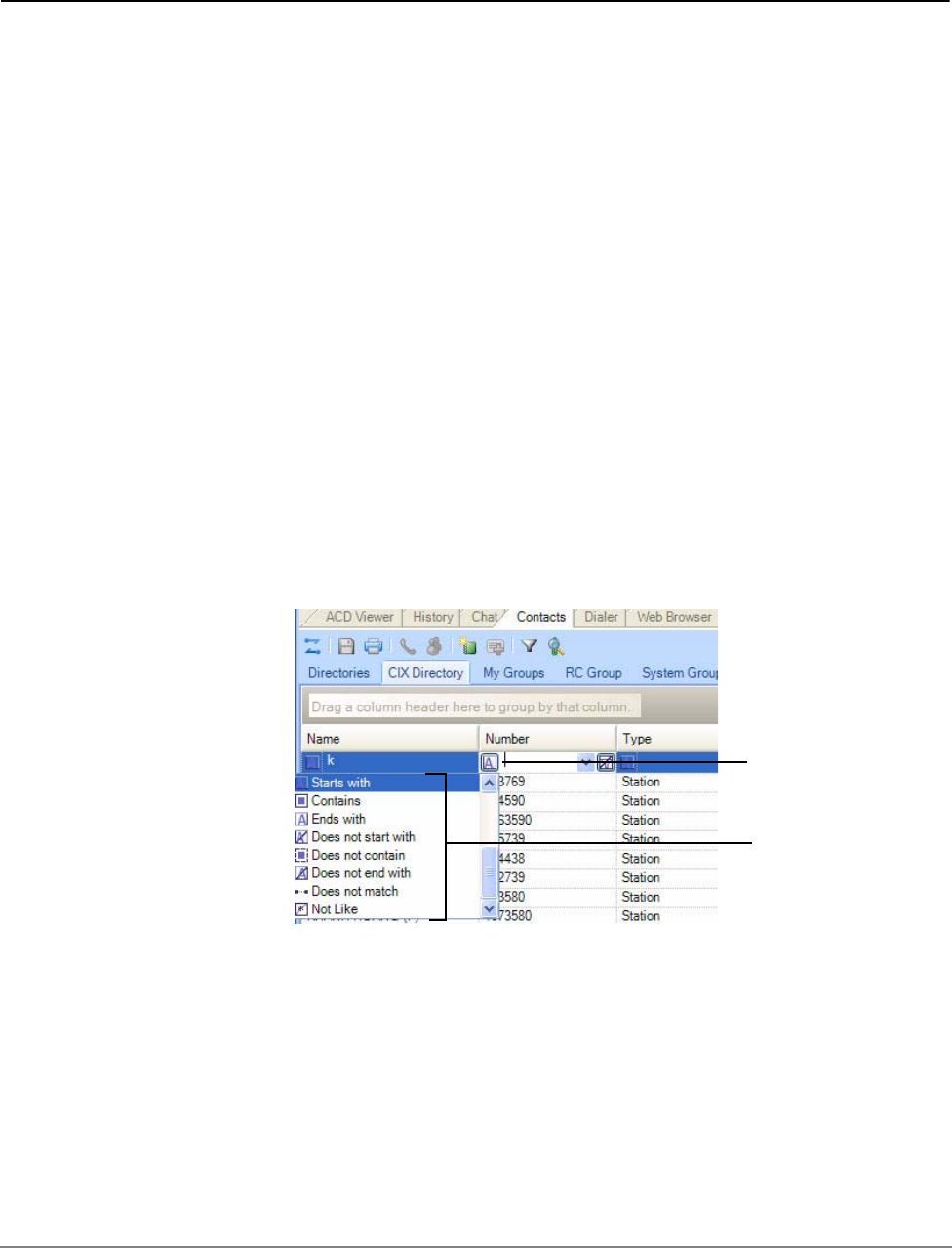
IPedge UG 06/11 TOSHIBA 167
Using Companion Applications 15
Contacts The Contacts companion application tab has Directories, Presence status and
Speed Dial combined.
The Contacts tab lists current phone directories. Phone directories will include
“CIX Directory” (created by default), and any personal directories that you create.
Sorting Entries Click on a column header to sort the entries using that column. Click the same
column header again to reverse the sort from ascending to descending (or vice
versa). A small, light colored arrow in the column header indicates the current
column used for sorting.
Searching
Entries
Press the Search button (next to the Filter icon) to go into search mode. Above
each column is a search area in which to type search criteria.
All the entries that match the search criteria will be shown, while the rest are
hidden.
The default search method is “Starts with”, where only entries starting with the
same letters as the search criteria will be shown. Other search methods are
available, and can be accessed with the button to the left of the search area.
Search criteria
Search criteria button


















