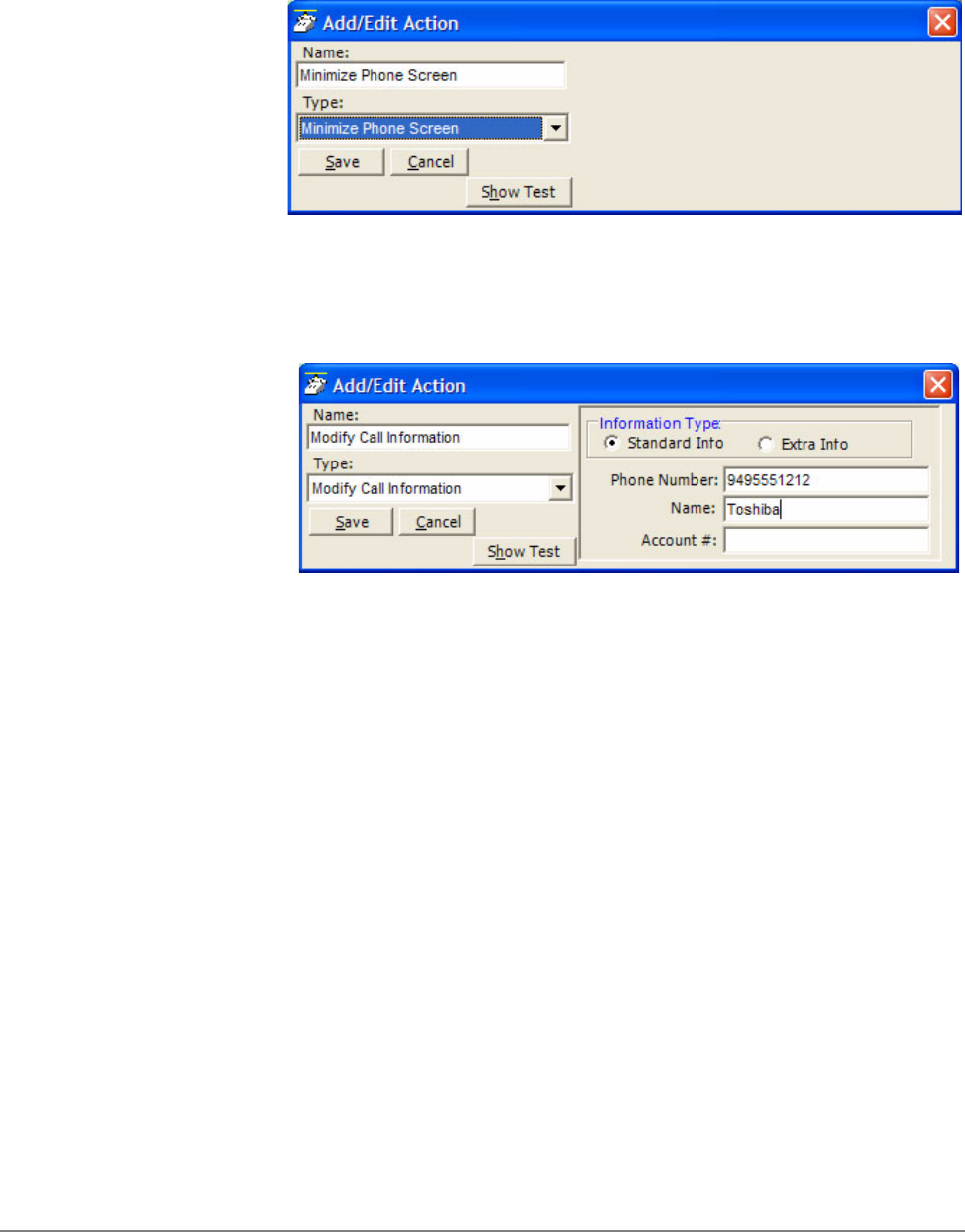
IPedge
Actions
136 TOSHIBA
IPedge UG 06/11
Minimize Phone
Screen
This action shrinks the Call Manager screen to an Icon in the Tool Tray. To
return Call Manager to its original position requires the user to either double-
click the icon in the tray or right-click and select Show.
Modify Call
Information
This action changes the Caller ID name, Caller ID name, or Account code of
the active call on this phone and when the PBX supports the changes, the
same information held in the PBX. Using the Extra Info option provides for
entering or changing any other information associated with the call.
• Information Type – Select either Standard Info or Extra Info. The Standard
Info option supports updating the information in the IPedge. The Extra
Info option can enter or change any field for this call.
Standard Info • Phone Number – Enter a phone number to be used as the Caller ID
number for this call. This replaces an existing number or adds a number,
if blank.
• Name – Enter a name for the caller to be used as the Caller ID name.
This replaces an existing name or adds a name, if blank.
• Account # – Enter an account code for the call. This replaces an existing
number or adds a number, if blank.


















