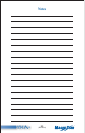74
(Rev. 8/04)
®
Symptom
9. Handset displays error codes
or failure indication.
10. Cannot access maintenance
screens.
11. Handset speaker volume not
loud enough/too loud.
Corrective Action
1. If the fault code is an odd number, cycle power to
the system using a 30 second interval between
breaker off to breaker on. If error codes or failure
indication are still present on handset screen while
attempting another call, remove and replace ARTU.
2. For even fault code numbers, hang up all handsets
and try the air-to-ground call again. If the fault
reoccurs, cycle the power as in Step 1 and try
again. If the fault code persists, remove and
replace the ARTU.
1. Contact maintenance crew for passcode.
2. Reset passcode to default.
1. Handset speaker volume can be raised or lowered
independent of the external volume buttons.
Remarks
* Allow five minutes for Built-In Test to
complete.
* Refer to ARTU installation and replace-
ment procedure.
* Even number faults are recoverable
faults (system may recover without
power cycling. Hang up handsets and try
Air-Ground call again.) Odd number
faults are non-recoverable faults (cycling
power to ARTU is necessary for the sys-
tem to recover).
MMTI Software must be used to RESET
the Maintenance Passcode. Select MMT-
Installation at start-up option menu.
Continue thru automatic tests to display
screen #19 to RESET Maintenance
Passcode to factory default.
Press “9” for setup at main menu.
Press “+” for more followed by the
Maintenance Passcode, then “+” for OK.
Press “+” 4 more times stopping at the
“SPEAKER GAINS” screen. Reduce or
increase the coarse adjustment to vary
initial off-hook speaker volume.
C. Corrective Action Guide, continued