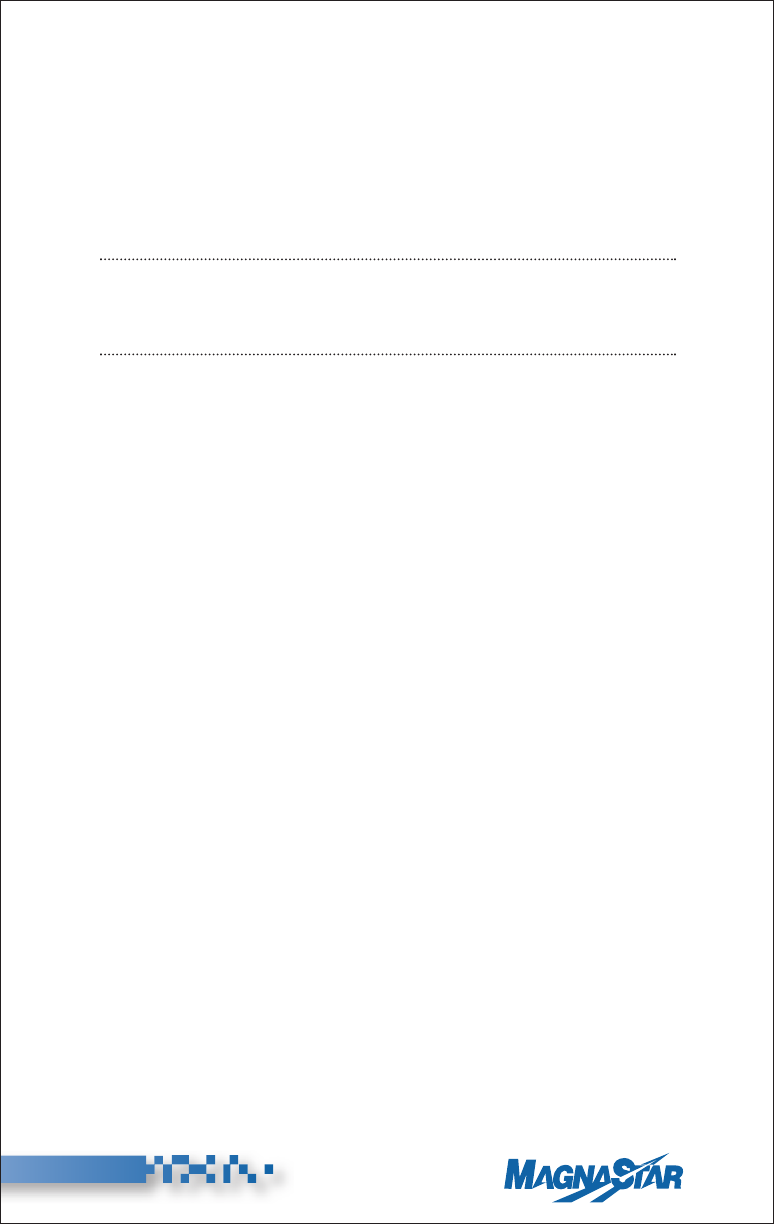
®
17
(Rev. 8/04)
b. Conference Controller. The conference controller is the only con-
ference member who can add conference members or transfer the
conference to another Inplane conference member. By initiating the
conference you become the conference controller. Pressing “End
Call” during the conference will disconnect you and transfer control
of the call to the next Inplane conference member. The party who
inherits the conference becomes the conference controller.
NOTE 1: To determine if you are the conference controller, view the handset
display while engaged in a conference call. If the option “Put Call
on Hold” appears, you are the conference controller.
NOTE 2: Ground based conference members may also be able to add conference
members if their phones have a conference capability.
c. Conferences Using Airfone’s Conferencing Service. Conferences
with up to four ground parties for both domestic and international
conferencing services may be set up using Airfone’s conferencing
service. For domestic conference calls, dial *345 and give the
operator the telephone numbers of the parties to be conferenced.
For international conference calls, dial *678. There is a charge for
calls placed using this service.
C9. Call Transfer
Calls may be transferred between parties on-board the aircraft. To do
so, place the call in progress on hold by pressing “+” (Put Call on
Hold). Add an Inplane conference member by pressing “2” (Inplane)
and the Inplane number of the party to whom you are transferring the
call. When the party answers, announce that a call is being transferred,
press “+”, then either place the handset on-hook or press “End Call.”


















