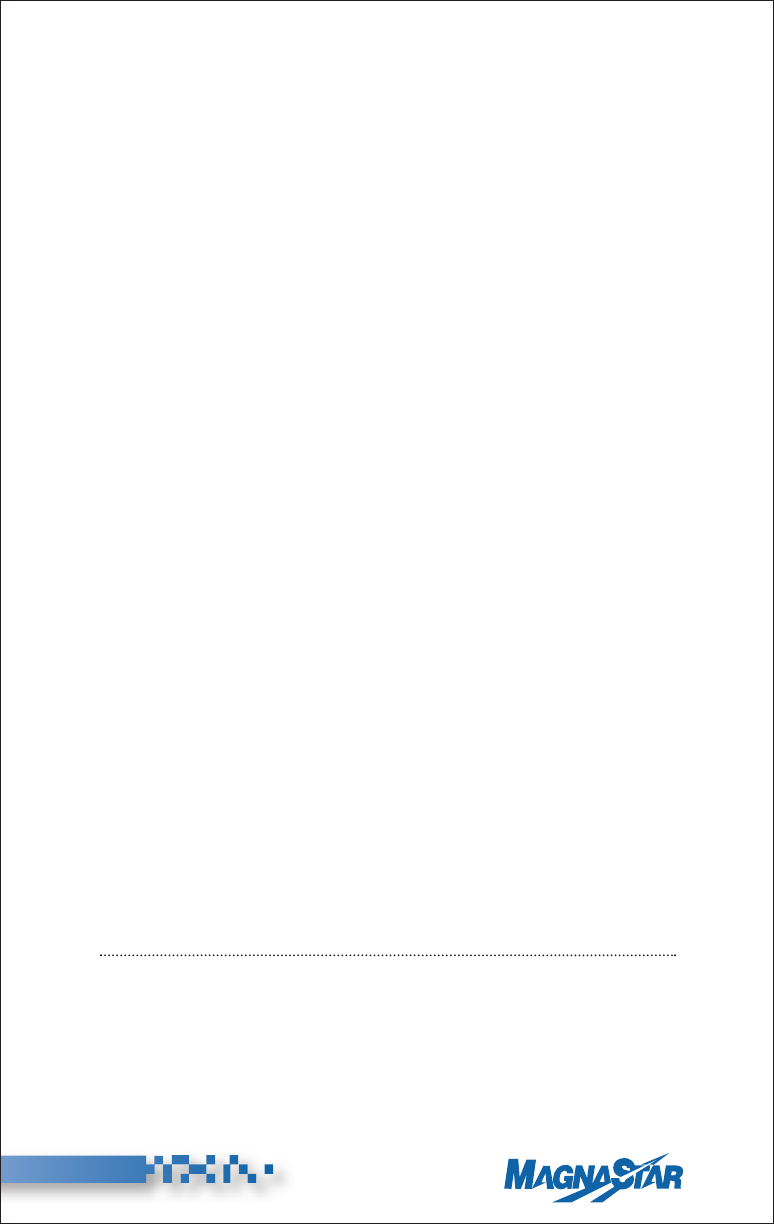
b. Polling Receive Operation. Polling operation is a mode that allows
the fax machines to automatically negotiate a reversal in the direc-
tion of transmission. Many fax machines support polling in some
fashion but each manufacturer defines their own polling method
which may not be compatible with equipment from other manufac-
turers. If “Restricted Polling” is used, where a Passcode is required
for the answering fax to respond, both fax machines must have the
same Passcode entered.
1. If it has been established that the air and ground fax machines
are compatible for polling, the ground party enables polling on
the ground fax (if required by that model), and the airborne fax
machine is configured for “Receive Polled” mode (or similar,
as described in the manual of the on-board fax machine).
2. The ground party inserts the document to be sent in the feeder,
and calls the aircraft, via Airfone.
3. The airborne party returns the call by pressing “1” (Voice),
immediately switches the call to fax mode by pressing “+”
(Put Call on Hold) followed by “3” (Fax).
4. The airborne party presses “Start” on the fax machine.
5. At the completion of the fax transmittal press “End Call” to
terminate the connection. The connection will be terminated
automatically if the ground machine hangs up first.
E2. Facsimile Calls Using a CDBR-2 Data Station
Connect PC or fax machine to the CDBR-2’s Remote RJ-11 port.
The port must be strapped for PC or Fax, via switch or hard wired.
The Data Station must be configured for Fax (either via a switch
or hard wired).
Sending a Fax
1. If using a fax machine, insert document to be sent in the feeder.
2. Establish the fax call using the PC or fax machine, and transmit
the fax.
NOTE: If the RJ-11 jack you are using is hard wired for “Fax” the service
indicator (“3” for Fax) should not precede the phone number. If the
RJ-11 jack is hard wired for “PC” a prefix of “3” is needed before
the dialed phone number.
23
(Rev. 8/04)
®


















