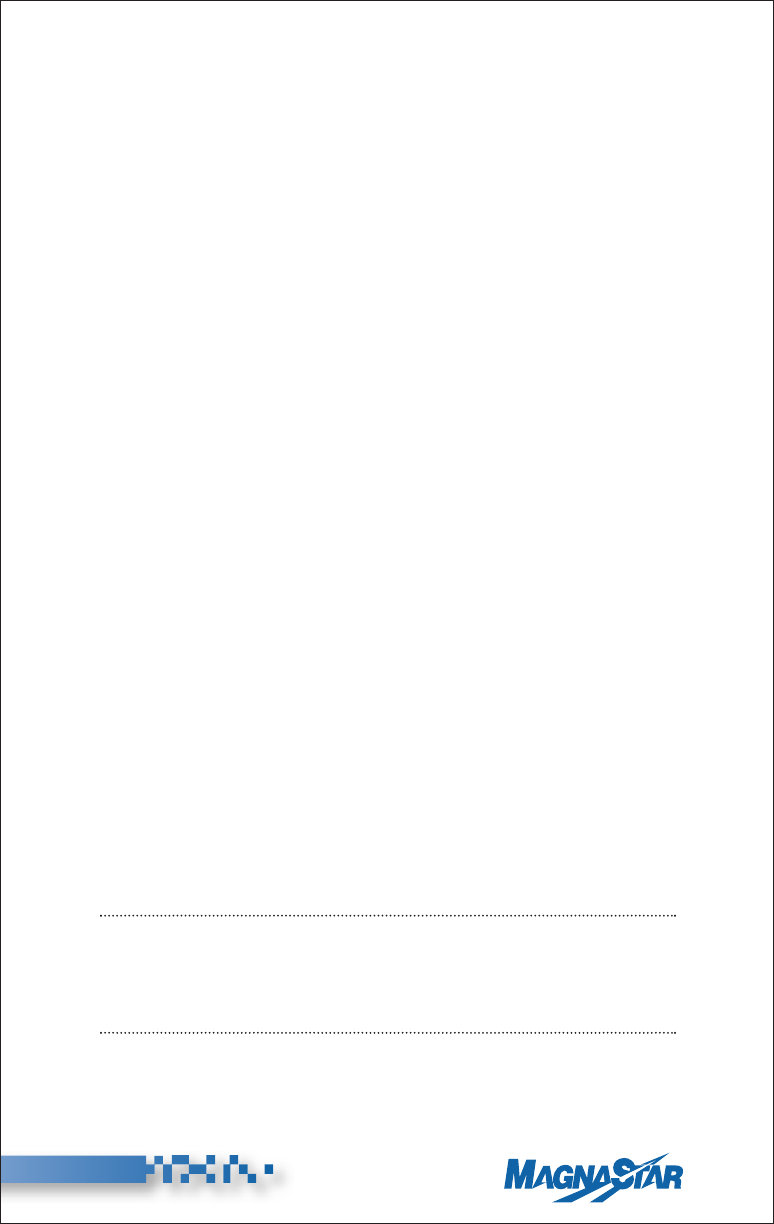
C. Receiving Calls
Steps for Air Traveler
When someone calls you, the phone will ring and the number of the
ground party will appear on the display screen. If the called handset is
busy (and Call Waiting is enabled), the airborne user will hear a Call
Waiting (single beep) tone (press “+” to answer incoming call).
1. To accept a call, place the handset off-hook. If the handset is config-
ured for Direct Call Pickup the calling party will be connected and
the call billed to the aircraft account. If the handset is not configured
for Direct Call Pickup a dial tone will alert you. Take the handset
off-hook and continue with Step 2. (The number can be stored as a
message for later viewing. To store the number as a message, press
“#” (Store) while the handset is ringing.)
2. Press “1” to charge the call to the aircraft account. Press “2” to
charge the call to a credit card.
C1. Remote Answer
When a phone in the aircraft is ringing, (Inplane, Air/Ground, or
SATCOM), the air traveler can answer the call by taking a non-ringing
handset off-hook and pressing “9” (Setup). At this point the menu
option “Remote Answer->9” will be highlighted indicating that
another phone is currently ringing in the aircraft. Press “9” (Remote
Answer) to connect to the incoming call.
C2. Call Forwarding
A handset can be configured such that incoming calls (Inplane,
Air/Ground, and SATCOM) are automatically redirected to
another handset.
The user activates this feature by taking the handset off-hook and
pressing “9” (Setup) -“6” (Call Fwd), and then enters the Destination
inplane Number.
NOTE 1: If activated, Call Forwarding is indicated with highlighted text on the
Source (“Fwd To x”) and Destination (“Fwd From y”) handsets (with
Inplane numbers “x” and “y”) on the “Services” menu (i.e. menu dis-
played while handset is in bezel).
NOTE 2: If desired, more than one handset can be forwarded to the same handset.
6
(Rev. 8/04)
®


















