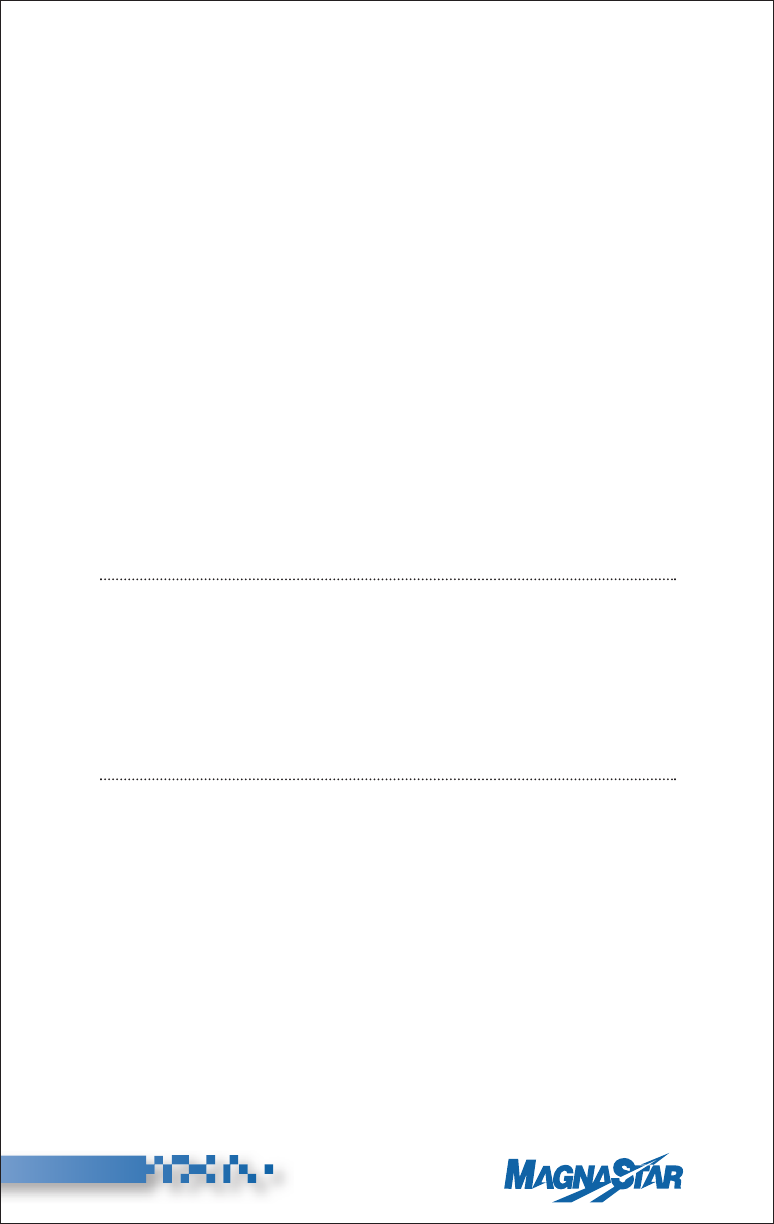
47
(Rev. 8/04)
®
B7. Additional Station Attributes
Start a Maintenance Session. Press “+” (More) twice. The display will
prompt you through the attribute menus and permit you to change the
desired attributes. The digital handset ringer volume, auxiliary call
alerter, handset speaker volume, and LED blink rate can be changed
through this selection by the system operator.
B8. Aircall Numbers
a. Registering Station Aircall Numbers. Start a Maintenance Session.
Press “4” (Phone #) and then press “2” (Aircall) followed by “1”
(Station). Swipe your calling card to automatically enter Aircall
Number, or press “+” (Keypad Entry) when you hear the “bong”
tone. Enter the station’s Aircall Number followed by a “+” using
the keypad. If you are manually entering your Aircall Number,
another menu will prompt you to enter your PIN. Press “+” (OK).
If you make a mistake when entering the aircall number or the PIN
press “*” to clear the entered digits and re-enter the information.
To verify that the station’s ringer has been enabled use the steps
described in Section VI, B6.
NOTE: To set a Station Aircall Number for a station without a display
(Data Station or Analog Phone), refer to the Remote Set-Up option in
Section VI, B18.
b. Registering Aircraft Aircall Numbers. (This is a System Function)
To register aircraft numbers, follow the instructions in Section VI,
B8.
NOTE: After pressing “2” (Aircall), press “2” (Aircraft) again (rather than “1”).
c. Removing Numbers. Start a Maintenance Session. To remove the
station number press “4” (Phone #) and then press “2” (Aircall) fol-
lowed by “3” (Station) Cancel. To remove the aircraft number press
“4” and then press “2” (Aircall) followed by “4” (Aircraft) Cancel.


















