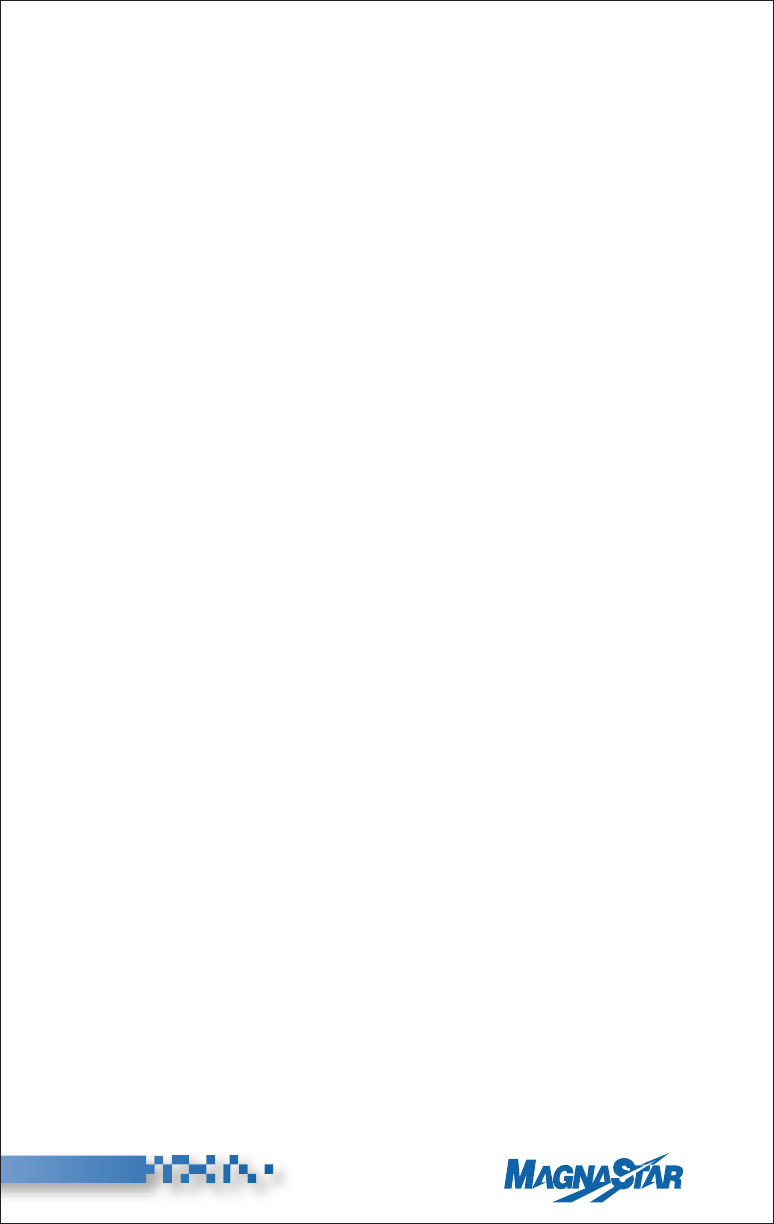
The user deactivates this feature by using any of the following options:
Option #1: Take the handset off-hook and press: “9” (Setup) -“6” (Call
Fwd) - “Destination Inplane Number” (which is highlighted on menu).
Option #2: Take the handset off-hook and press: “9” (Setup) - “6”
(Call Fwd) - “Current Inplane Number” (i.e. forward back to self).
Option #3: Call Forwarding is automatically cleared from memory
when the ARTU unit is powered down.
E. Facsimile Calls (Using PC or Fax)
If you wish to have your fax machine or PC/Modem dial telephone
numbers, you must make certain that your equipment dials using
tones (DTMF) and the RJ-11 cord must be connected prior to
initiating a call.
It is highly recommended that a 4-prong RJ-11 cord be used for
fax and modem connections. Some fax/modem equipment uses
additional signaling that can be utilized by the C-2000 system to
provide enhanced performance. The 4-prong connector enables
access to that signaling.
The MagnaStar C-2000 and the Airfone system provide connections
for Group 3 facsimile equipment. Please note that not all manufactur-
ers comply with Group 3 equipment specifications.
In order to optimize fax performance when sending or receiving a fax:
• Both the airborne and ground fax equipment should have Error
Correction Mode (ECM) enabled, if supported by the particular
models being used.
• Limiting the number of pages sent at any one time will help ensure
complete transmission without interruption.
20
(Rev. 8/04)
®


















