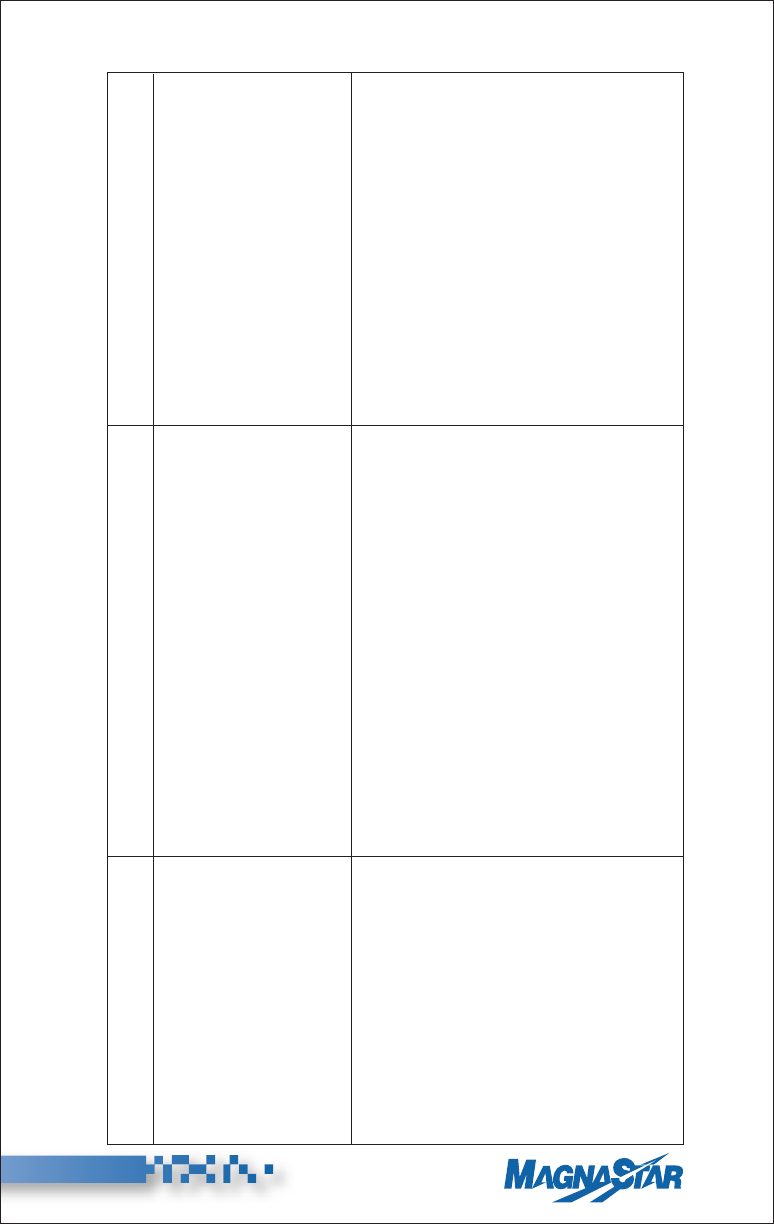
70
(Rev. 8/04)
®
Symptom
1. Only one station handset is
dead. Blank display on handset.
2. All handsets are dead. Blank
display on handset.
Corrective Action
1. For portable handsets, check connector for bent or
damaged pins.
2. For all handsets, including portables, swap sus-
pected handset and cable with a known good
handset or other handset connected to system.
If symptom follows the suspected handset,
replace handset. If not, swap CDBR or handset
cabling.
1. Check C-2000 circuit breaker is engaged.
2. Cycle power to the system, using a 30 second
interval between breaker off to breaker on.
3. Observe indicator lamps on front panel of ARTU.
Green light should be on when power is applied.
Red light will be on while system is performing
Built-In Test (approximately five minutes). If red
light stays on for more than eight minutes,
remove and replace ARTU.
4. If ARTU red “fault” indicator is not illuminated
(built-in test passed), then check LAN Bus for
wiring problems or defective LAN Device.
Remarks
* Allow five minutes for Built-In Test to
complete.
* Red light on ARTU front panel will
remain lit and blink on/off every two
to three minutes if DC voltage to
ARTU is less than 22 VDC (system is
in current limit). If this condition
occurs, ensure that a -802 mounting
tray is installed. An -801 tray will let
voltage spikes thru and reset the
ARTU.
C. Corrective Action Guide


















