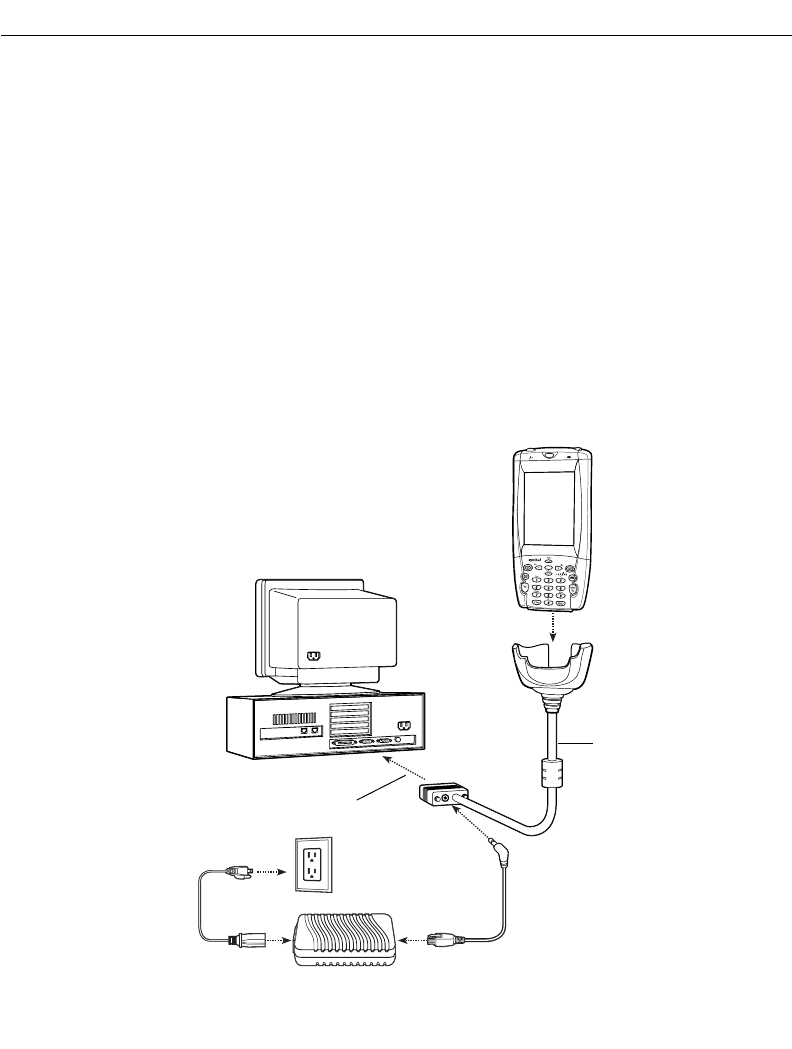
4-5
Communications
Communication Setup
The terminal can communicate with the host computer using the following accessories:
• Serial Charging Cable (through a serial connection)
• Single-Slot Serial Cradle (through a serial connection)
• Single-Slot Modem Cradle (through a modem connection)
• Snap-On Modem (through a modem connection).
For each accessory, you will need to follow instructions on configuring your host computer,
setting up the connection between the terminal and the host computer, and configuring the
terminal.
Using the Serial Charging Cable
1. Install ActiveSync on your host computer.
2. Connect your terminal to the host computer, via the Serial Charging Cable, as
shown below:
To serial port of
host computer
Serial charging
cable


















