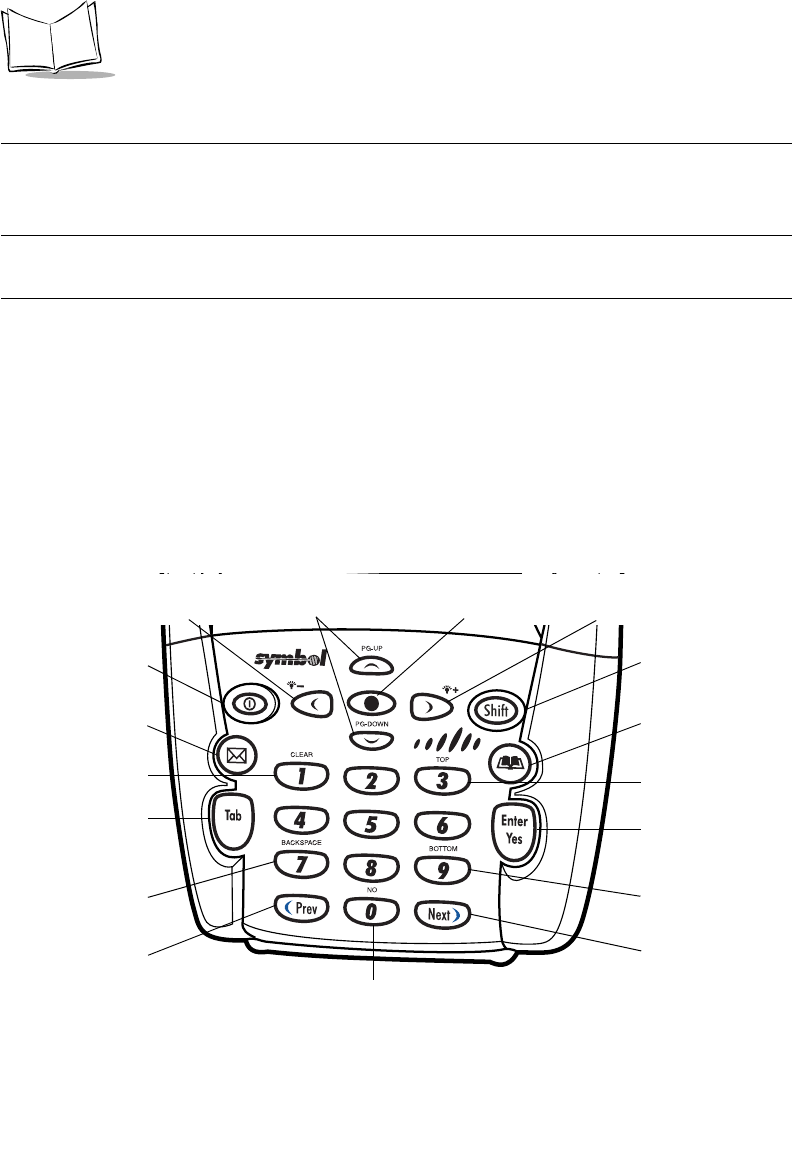
2-4
PDT 8000 Series Product Reference Guide
Using the Keyboard
Refer to Table 2-1 on page 2-5, for key functionality. Note that key functions can be changed
by an application. Your keyboard may not function exactly as described in these tables.
Note:For detailed keyboard configurations including ASCII values and VK
codes, see Appendix D, Keyboard Maps.
For information about using the soft keyboard from the input panel, refer to Using the Soft
Keyboard on page 2-13.
Terminal Keyboard
The keyboard uses a numeric keypad that produces the numbers (0-9) and assorted
functions. The keyboard is color-coded to indicate particular actions that are produced
when the modifier (Shift) key is pressed. The keyboard default is numeric, producing
numbers.
Figure 2-2. Terminal Keyboard
Page-up &
Down Keys
Shift Key
App Key 3
Top Key
Enter/Yes Key
Bottom Key
No Key
Next Key
Power Key
App Key 2
Clear Key
Tab Key
Backspace Key
Previous Key
Right ArrowLeft Arrow
App Key 1


















