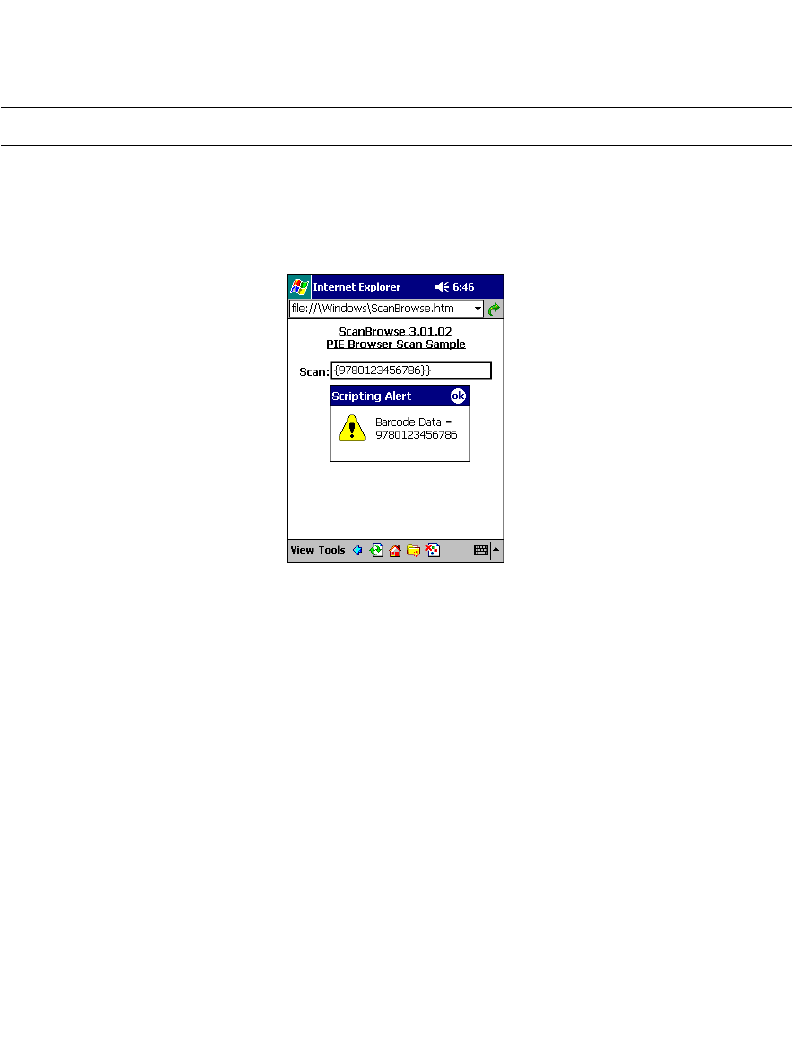
B-5
Demo Program
Wedge On/Off
These icons enable and disable the Scan Wedge. When enabled, the taskbar icon for the
Scan Wedge appears in the task tray, and allows data to be scanned into edit fields.
Note:The Pocket PC Task Tray is only visible on the Today screen.
ScanBrowse
ScanBrowse uses Pocket Internet Explorer to render the HTML code and the Scan Wedge
to scan data into scan enabled fields.
Figure B-5. Scan Browse Screen
In this sample HTML application, the scan wedge is configured (via ScanWedge.reg) to
bracket all scanned data with “{{“ and “}}” to allow the HTML application to differentiate
scanned data from keyboard-entered data.


















