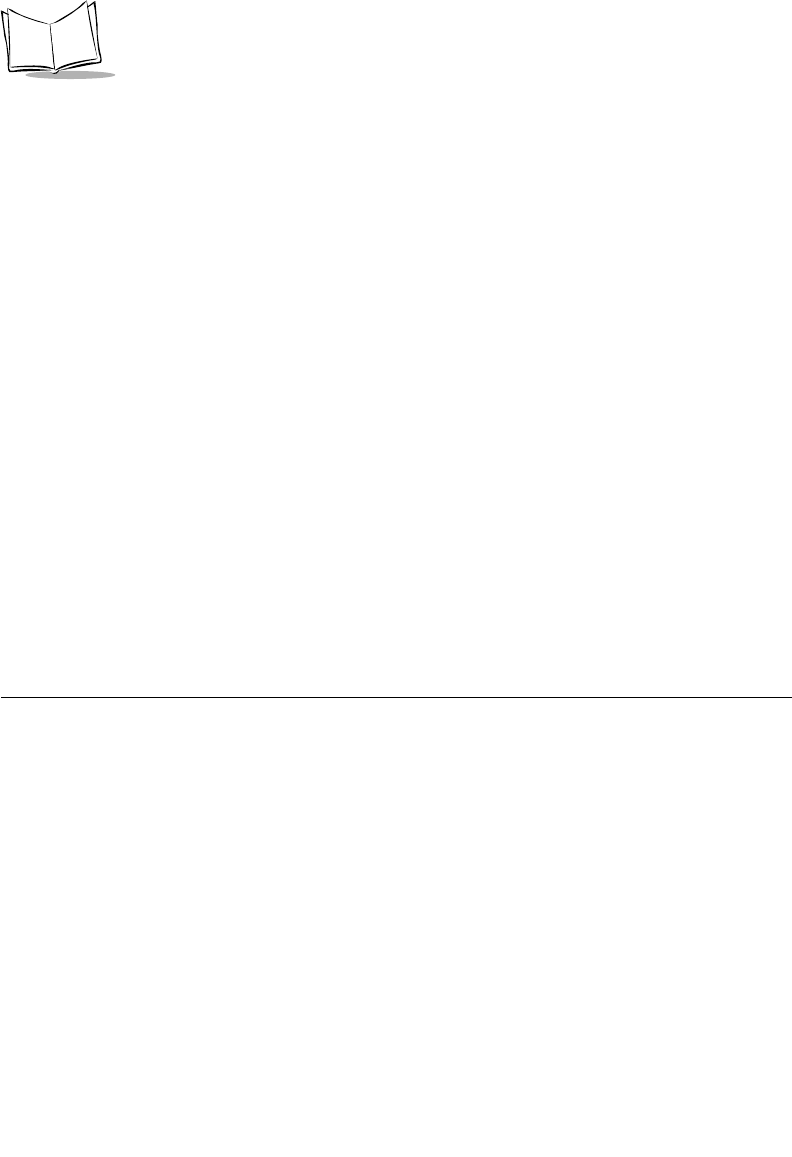
xii
PDT 8000 Series Product Reference Guide
• Chapter 7, Pocket Internet Explorer explains how to set up favorite links and
channels, and browse the web on your terminal.
• Chapter 8, Connections describes how to connect the terminal to your e-mail
server, and transfer information via infrared.
• Chapter 9, Spectrum24 Network Configuration describes how to configure the
Spectrum24 wireless connection.
• Chapter 10, Software Installation on Development PC provides instructions for
installing the Software Developer’s Kit on your host computer.
• Chapter 11, Configuring the Terminal describes how to install and use the Terminal
Configuration Manager (TCM) and Initial Program Loader (IPL).
• Chapter 12, Maintenance and Troubleshooting provides information to help you
take proper care of your terminal and solve problems that may come up.
• Appendix A, Block Recognizer Characters details how to write letters on your
terminal using the Block Recognizer so they are correctly translated into text.
• Appendix B, Demo Program provides an overview of the PDT 8000 demo program
applications, such as scanning, setup, diagnostic utilities, and file management.
• Appendix C, Technical Specifications includes a table listing the technical
specifications for the terminal.
• Appendix D, Keyboard Maps includes tables listing key functionality for the
keyboard.
Notational Conventions
This document uses these conventions:
• “terminal” or “PDT 8000” refers to any model of the terminal.
• “User” refers to anyone using an application on the terminal.
• “You” refers to the End User, System Administrator or Technical Support person
using this manual as a reference to install, configure, operate, maintain and
troubleshoot the terminal.
• Italics are used to highlight specific items in the general text, and to identify
chapters and sections in this and related documents. It also identifies names of
screens, menus, menu items, and fields within screens.
• Courier text identifies buttons to be tapped or clicked on screens.
• Bullets (•) indicate:
• lists of alternatives or action items.


















