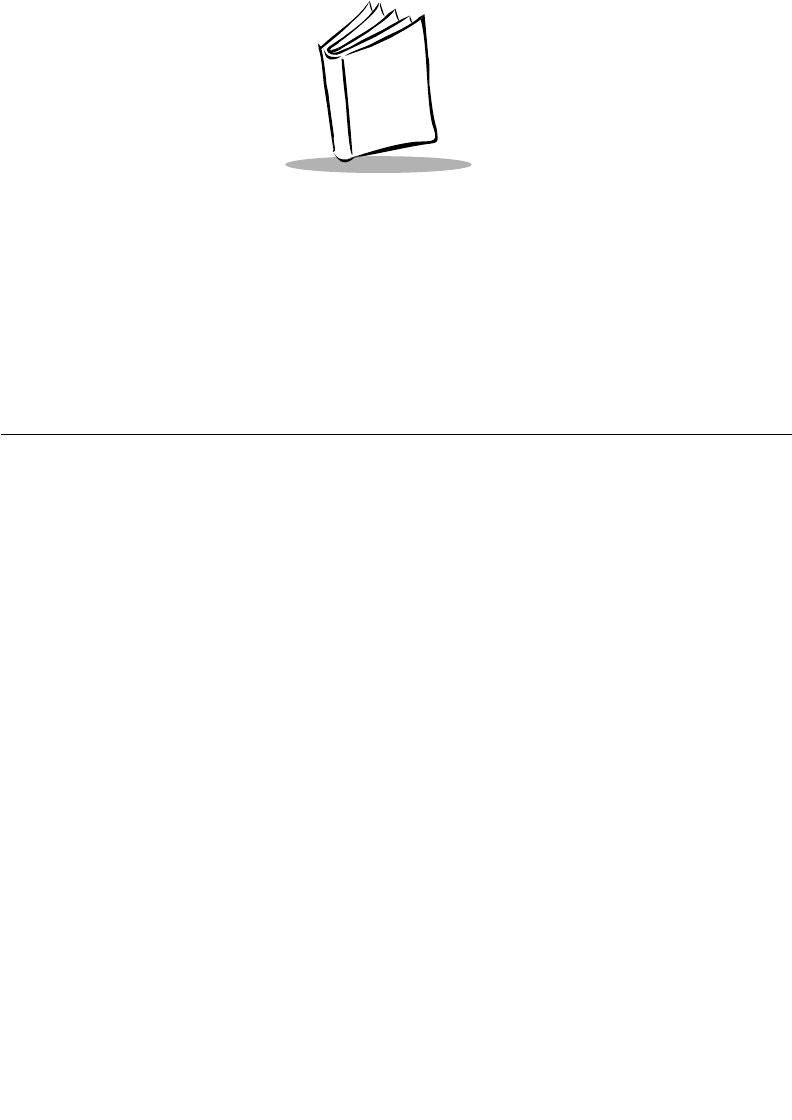
B-1
Appendix B
Demo Program
Introduction
The PDT 8000’s demo program illustrates how to use some of the terminal’s many
applications. If the demo program is not already on your terminal (check the Start menu),
you may download the program from the Symbol Windows CE Software Developer’s Kit
(SDK). See Chapter 3, Customizing Your Terminal for instructions on adding programs to
your terminal.
The following options are available via the demo program, and are described in this
chapter.
• Utilities accesses the Control Panel and Diagnostics.
• Sample scanning applications for Visual C/C++, Visual Basic, and Pocket Internet
Explorer.
• File Explorer file management utility.
• CE Apps accesses standard Microsoft Windows CE applications.
• Audio sample application demonstrates how to record, play back, and save audio
files.
• ImageViewer application illustrates how to manipulate displayed image files.


















