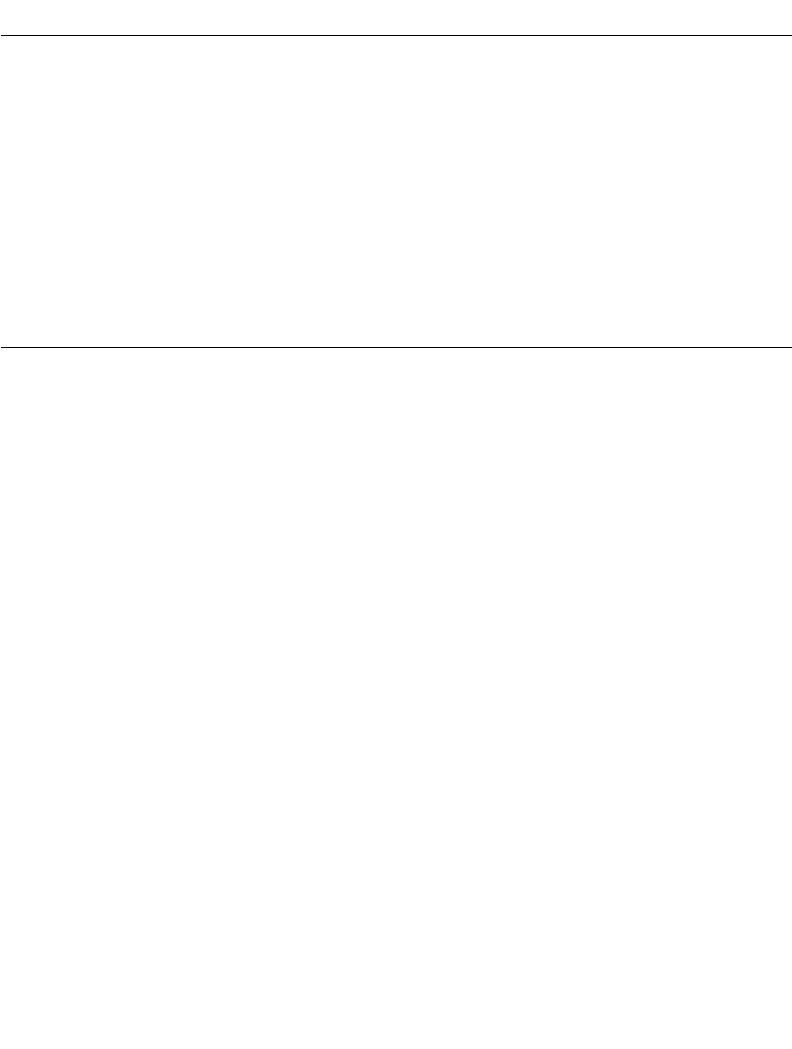
4-3
Communications
Introduction
Your terminal is capable of communicating with a number of hosts, including development
PCs, serial devices, printers, etc. The available accessories serve as essential data
communication devices, enabling you to synchronize the information on your terminal with
the information on your host device using ActvieSync. With the appropriate accessory and
software, the terminal can establish a number of connection types, such as a serial
connection and a modem connection.
This chapter provides information on installing the appropriate communication software
and setting up the appropriate accessory to enable communication between the terminal
and the host device.
Synchronization Software Installation
Using ActiveSync, you can synchronize the information on your terminal with the
information on your host computer. Changes you make on your terminal or host computer
appear in both places after you synchronize.
Installing ActiveSync
To install ActiveSync, download the latest version of the software from
http://www.microsoft.com. Refer to the installation and RAS instructions included with the
ActiveSync software you download.
Setting up a Partnership
After installation is complete, the ActiveSync Setup Wizard helps you connect your terminal
to your host computer, set up a partnership so you can synchronize information between
your terminal and host computer, and customize synchronization settings. Your first
synchronization occurs automatically when you finish using the wizard.


















