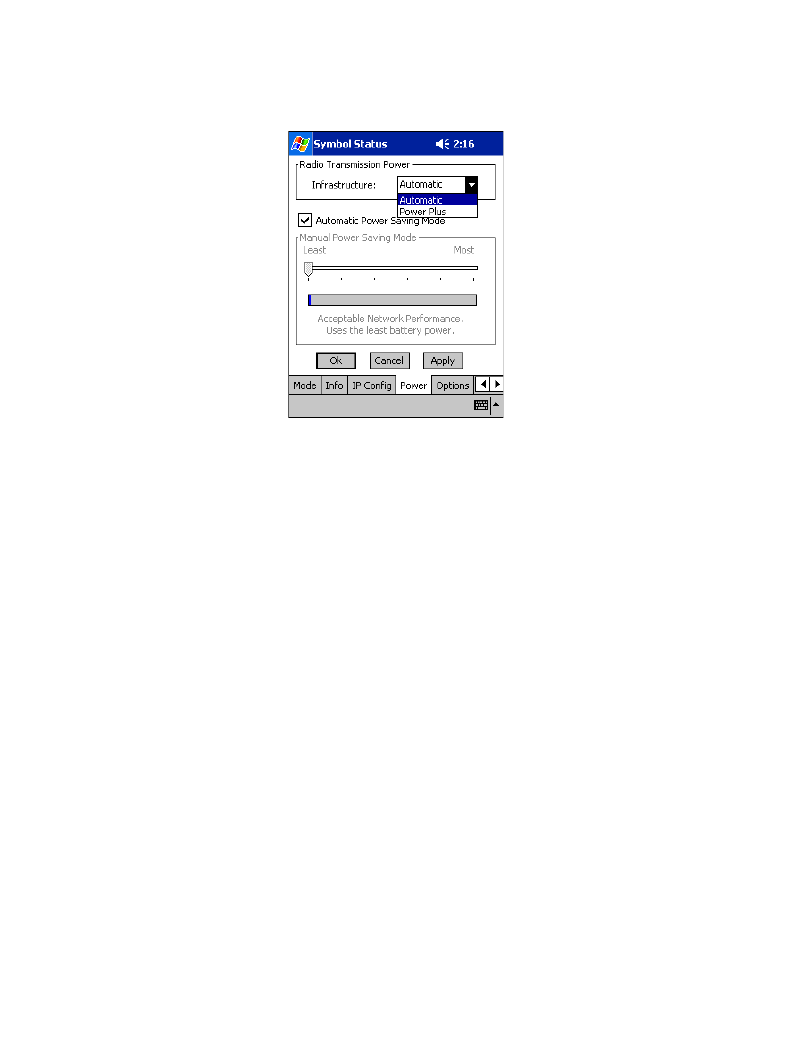
9-9
Spectrum24 Network Configuration
• MAC Address: An IEEE 48-bit address the adapter is given at the factory which
uniquely identifies the adapter at the physical layer level.
• Host Name: User-assigned host name.
Power Tab
Figure 9-6. PDT 8046 NICTT Properties - Power Tab
Select the Power tab to set Radio Transmission Power and a Power Saving Mode.
Adjusting the Radio Transmission Power level enables you to expand or confine the
transmission area with respect to other wireless devices that may be operating nearby.
Reducing a coverage area in high traffic areas improves transmission quality by reducing
the noise in that coverage area.
• In Infrastructure mode, there are two transmission power options in the
Infrastructure drop-down menu:
•Select Automatic to use the power level defined by the access point. Automatic
mode is the default mode for adapters operating in Infrastructure mode.
•Select Power Plus to set the adapter transmission power one level higher than
the level set for the access point.
• In Enhanced Ad Hoc or Ad Hoc mode, there are five transmission power options
available in the drop-down menu:
•Select Maximum power to set the adapter to the highest transmission power
level. This is best suited for operation in highly reflective environments and
areas where other devices could be operating nearby. Also use maximum
power when attempting to communicate with devices at the outer edge of a
coverage area.


















