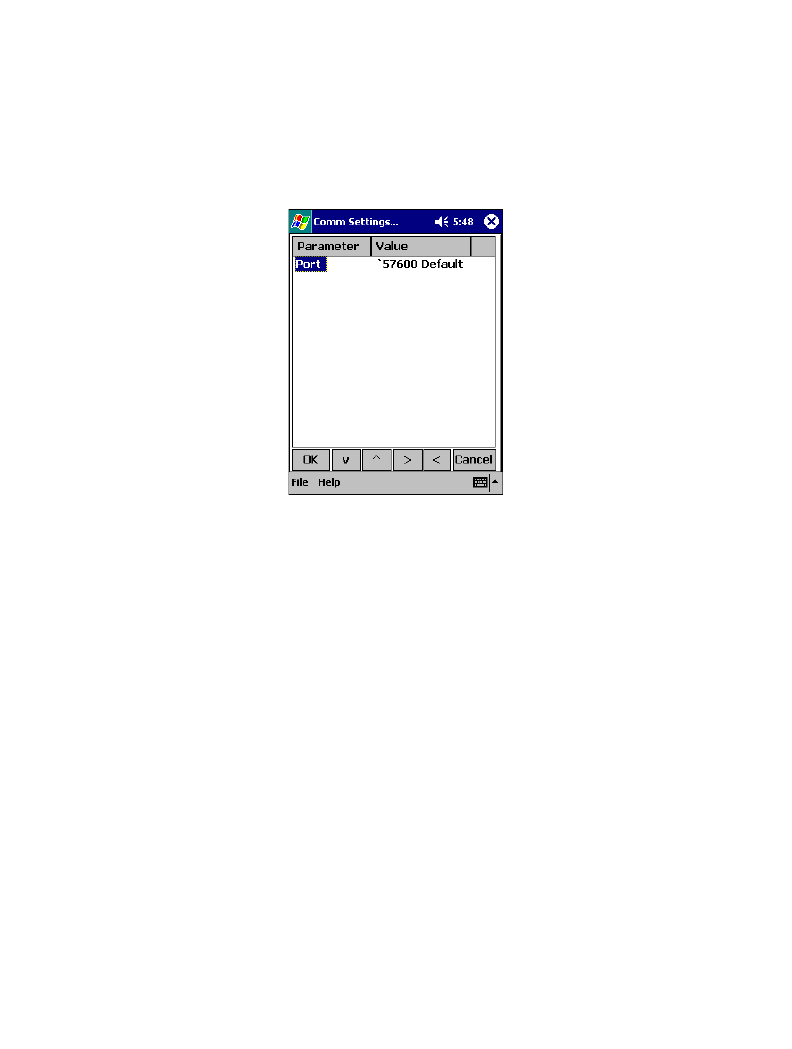
B-15
Demo Program
• Printer Parameter allows you to set the communication parameter associated with
the selected printer. To change this setting, tap the Printer Parameter field, then
select the communication parameter for your printer.
• Version Info displays the Printer API version number.
Communication Settings
Select Comm Settings on the Control Panel to specify the settings to use when
communicating with other devices.
Figure B-17. Communication Settings Screen
Tap Port to select the appropriate communication settings to be used by ActiveSync. Scroll
through the communication settings to select the appropriate value.


















