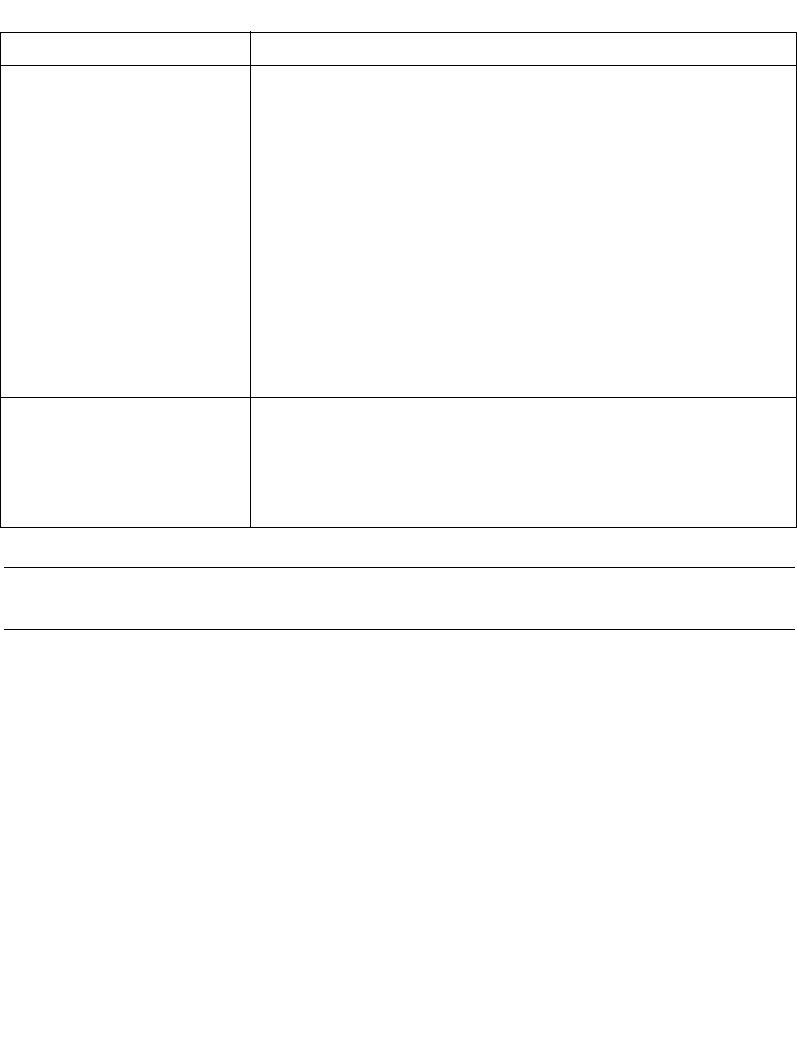
12-7
Maintenance and Troubleshooting
Note:If, after performing these checks, the terminal is still not reading
symbols, contact your distributor or Symbol Technologies.
Terminal does not accept
scan input.
Verify that the terminal is loaded with a scanning application. See
your System Administrator.
Ensure the bar code symbol is not defaced.
Ensure you are within proper scanning range.
Check the path to ensure no objects are in the way.
Ensure the terminal is programmed to accept the type of bar code
you are scanning.
Ensure your exit window is clean.
If you are expecting a beep on a good decode and don’t hear one,
check that the application is set to generate a beep on good decode.
If the terminal stops emitting a laser beam when you press the
trigger, check your battery level. When the battery is low, the
scanner shuts off before the terminal notifies you of the very low
battery condition.
Fail to communicate with IrDA
printer.
Bring the terminal closer to the printer and attempt communications
again.
Check the path to ensure no objects were in the way.
Printer support must be included with the application to run IrDA
printing on the terminal. See your System Administrator.
Table 12-1. Troubleshooting (continued)
Problem Possible Solution


















