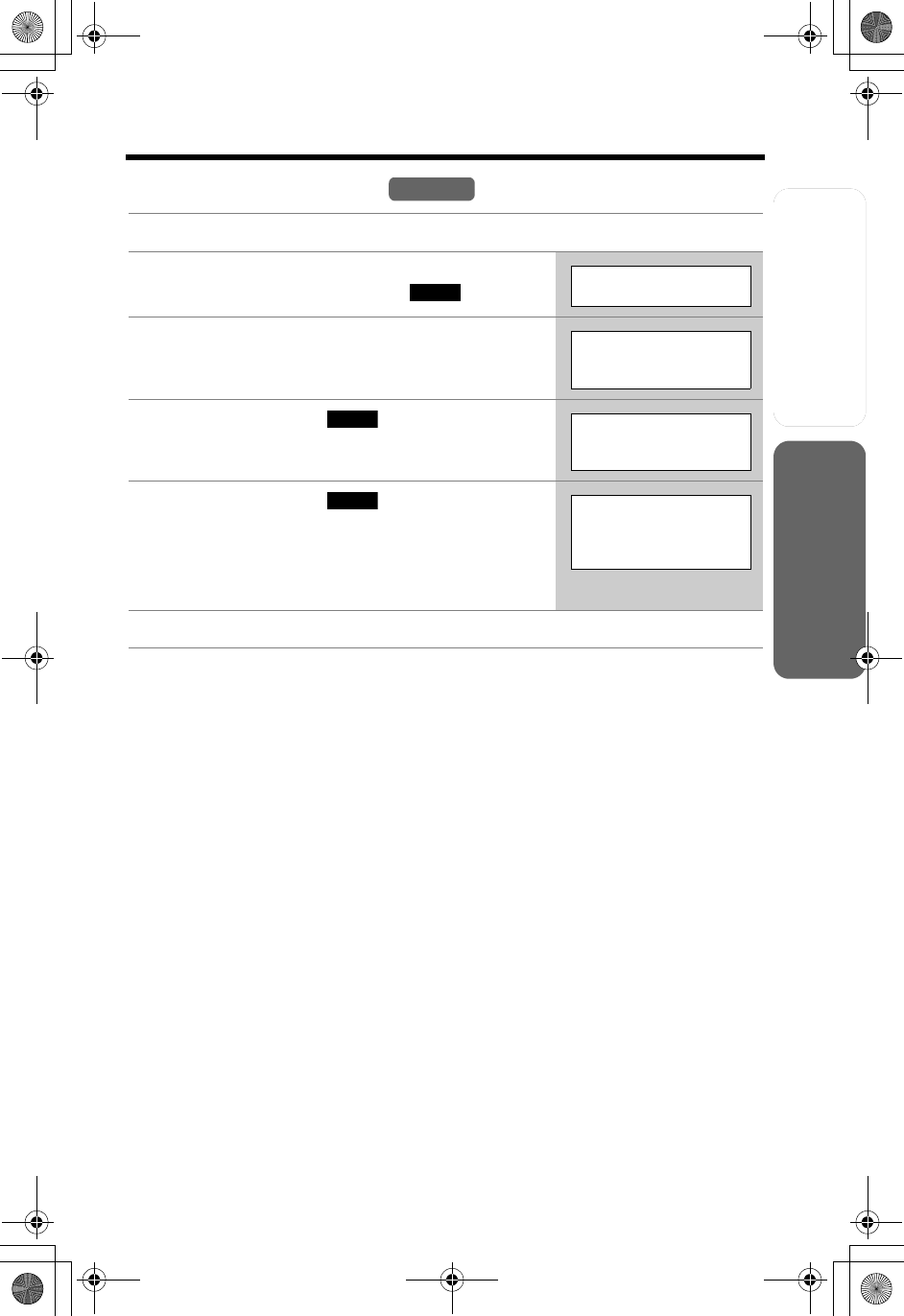
Useful InformationAnswering System
Preparation
63
Special Features
Telephone System
To turn the dial lock off
1 Press [MENU].
2 Scroll to “Dial lock” by pressing [d] or
[B], then press the soft key ( ).
3 Enter the password set when the dial lock
was turned on.
4 Press the soft key ( ).
5 Press the soft key ( ).
• “Dial lock off” is displayed.
• If you entered the wrong password, the handset
beeps 3 times and “Save error” is displayed.
Enter the correct password.
6 Press [OFF].
Handset
SELECT
Dial lock
Enter password
:
_
_
_
_
SAVE
Enter password
:
;;;;
YES
Turn Dial lock
off?
TG5240AL.fm Page 63 Friday, June 11, 2004 5:22 PM


















