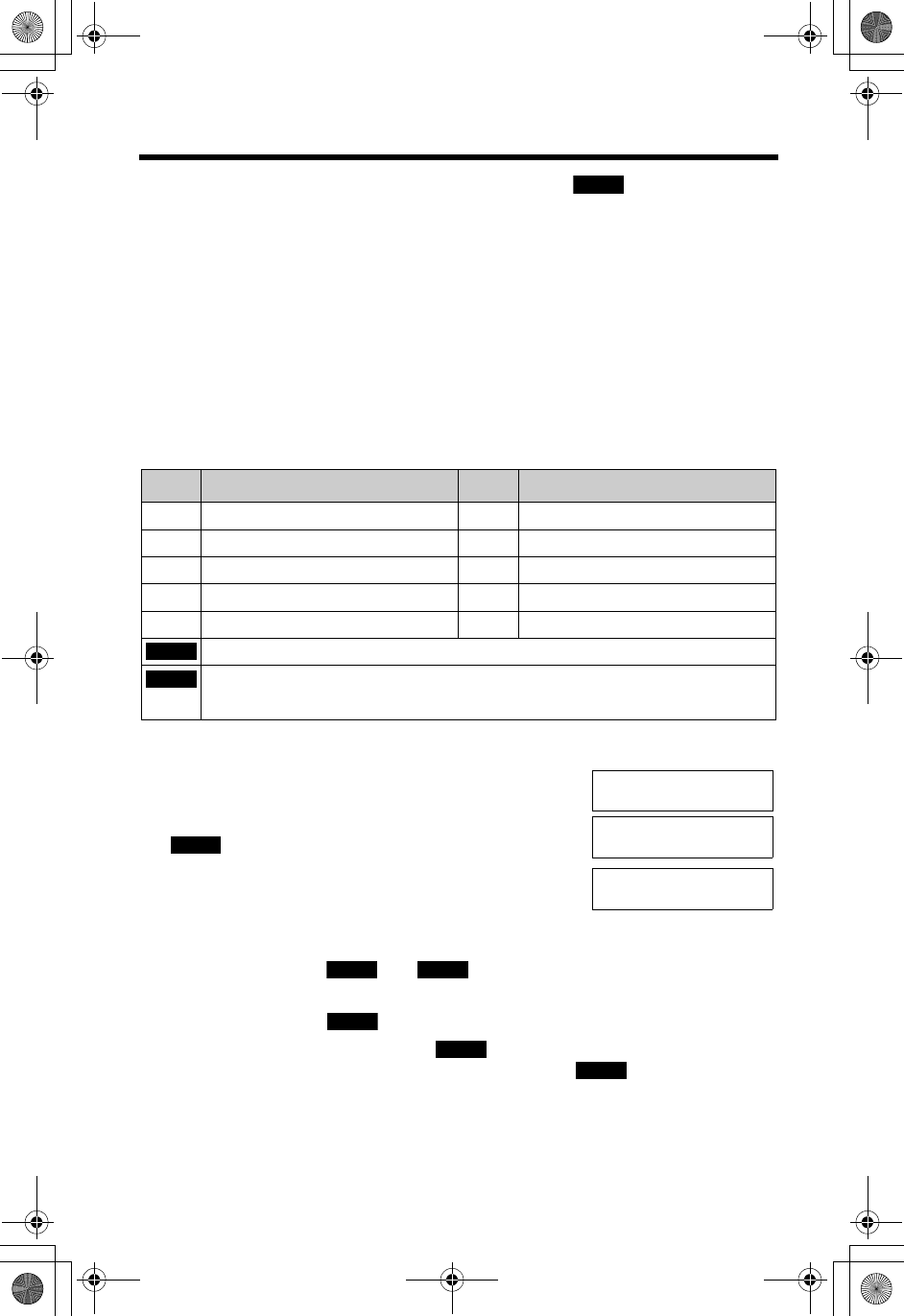
Phone Book
42
• If a pause is required when dialling, press the soft key
()
in step 4 on
page 41. A pause is stored in a phone number as one digit (p. 58).
• To store numbers for calling card access (see “Chain Dial” on page 44), we
recommend you add pauses after each item. Storing pauses with numbers will
prevent misdialling (p. 58). The delay time necessary will depend on your
telephone company.
• You cannot store a name and phone number in the phone book if the dial lock is
turned on (p. 62).
Selecting characters to enter names
Enter names using the dialling buttons. Press each button until the desired
character is displayed.
• Pressing each button selects a character in the order shown below.
For example, to enter “Tom”:
1. Press [8] four times.
2. Press [6] three times, then press the soft key
()
to move the cursor.
3. Press [6] once.
If you make a mistake while entering a name or number
1. Press the soft key
()
or
()
to move the cursor to the incorrect
character.
2. Press the soft key
()
to delete the character.
• Each time you press the soft key
()
, a character is erased.
• To erase all characters, press and hold the soft key
()
.
3. Enter the correct character.
Keys Characters Keys Characters
[1]
#& ’ ( ); ,–./1
[6]
mnoMNO6
[2]
abcABC2
[7]
pqrsPQRS7
[3]
defDEF3
[8]
tuvTUV8
[4]
ghiGHI4
[9]
wxyzWXYZ9
[5]
jklJKL5
[0]
0Space
Moves the cursor to the left.
Moves the cursor to the right. (To enter another character using the same
number key, move the cursor to the next space.)
PAUSE
f
g
|
T
To
|
g
To
|
m
f g
CLEAR
CLEAR
CLEAR
TG5240AL.fm Page 42 Friday, June 11, 2004 5:22 PM


















