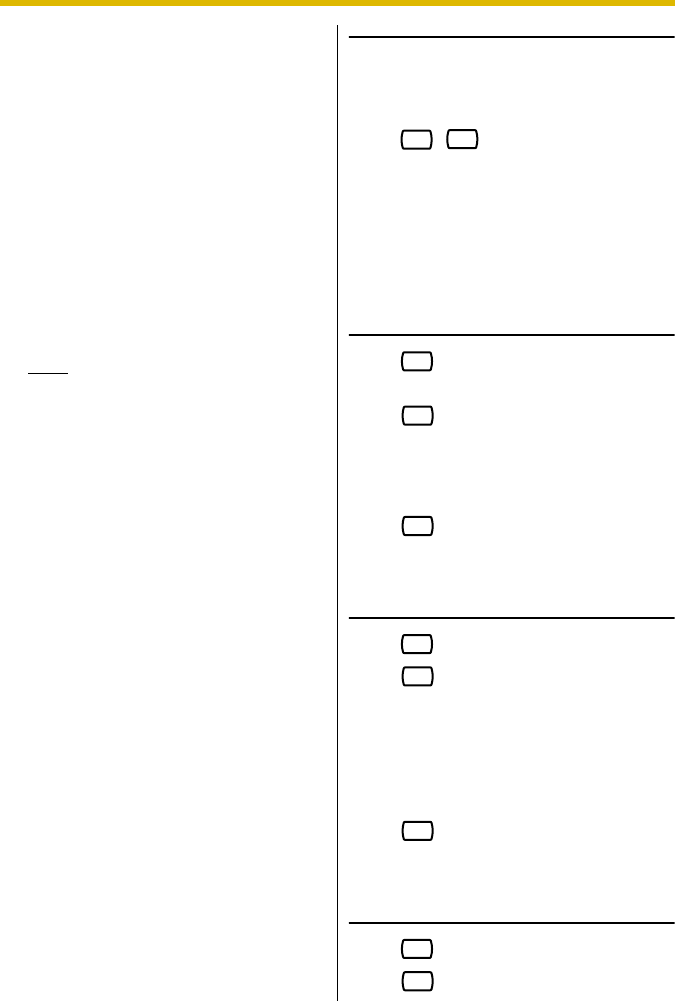
Subscriber’s Manual
75
•
Announce Message Transferred
Information—Enable/Disable
•
Caller ID Number
Announcement—Enable/Disable
•
Announce Option Menu After
Erasing Messages—Enable/
Disable
•
New Message Length
Announcement—Enable/Disable
1. Log in to the Main Menu.
• See 6.1 Logging in to the
System Manager's Mailbox.
2.
3. Enter the Class of Service Number
(1-64).
4. Continue from "Personal Greeting
Length".
Personal Greeting Length
1. to change the greeting
length.
to accept the current setting,
then continue from "New Message
Retention Time".
2. Enter the greeting length (1-360 s).
3. to accept.
New Message Retention Time
1. to change the retention time.
to accept the current setting,
then continue from "Saved
Message Retention Time".
2. Enter the retention time (a
maximum of 30 days or 0:
Unlimited).
3. to accept.
Saved Message Retention Time
1. to change the retention time.
to accept the current setting,
*
1
Not available for COS No. 63
(Message Manager) and COS No.
64 (System Manager)
*
2
Not available for COS No. 64
(System Manager)
Note
• If the VPS is being programmed
via KX-TVA Maintenance
Console, the System Manager
cannot set COS parameters.
The VPS will announce, "Sorry,
this function is not available".
4
2
1
2
2
1
2
2
1
2


















