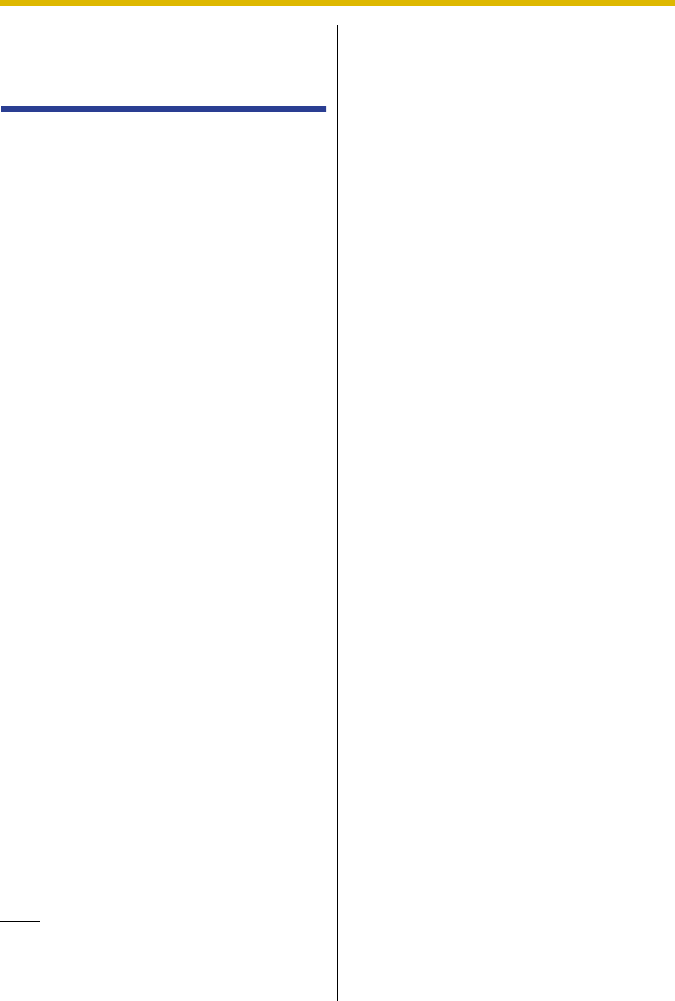
Subscriber’s Manual
12
2.2 Subscriber Tutorial
(Easy Mailbox
Configuration)
Your VPS may be programmed to present
a "Subscriber Tutorial" to you the first time
you log in to your mailbox. If the
Subscriber Tutorial is enabled, VPS
prompts will guide you through the
mailbox configuration process. Simply by
following the prompts, you can configure
the following items. You can configure
these items later manually if necessary,
as explained later in this section.
This feature may be disabled by the
System Administrator or System
Manager for your mailbox.
Password: If your mailbox has a
password, you must enter it using the dial
keys (0–9) whenever you log in to your
mailbox. Your password can contain up to
16 digits.
Subscriber's Name: This is a recording
of your name. Other subscribers will hear
your name when they listen to messages
you left for them. It may also be heard by
callers when they use the Dialing by
Name feature.
No Answer Greeting: Callers are
directed to your mailbox when you do not
answer their call will hear your No Answer
greeting message. A common example
might be, "This is (name). I can't take your
call right now…". After the greeting is
played, a tone will sound, and the caller
can leave a message.
Other greeting messages can be
recorded manually later. For details, see
2.3 Changing or Deleting Your Personal
Greeting Messages.
Note
• You may be asked to enter your
password after logging in to your
mailbox. If you do not know this
password, ask your System
Administrator.


















