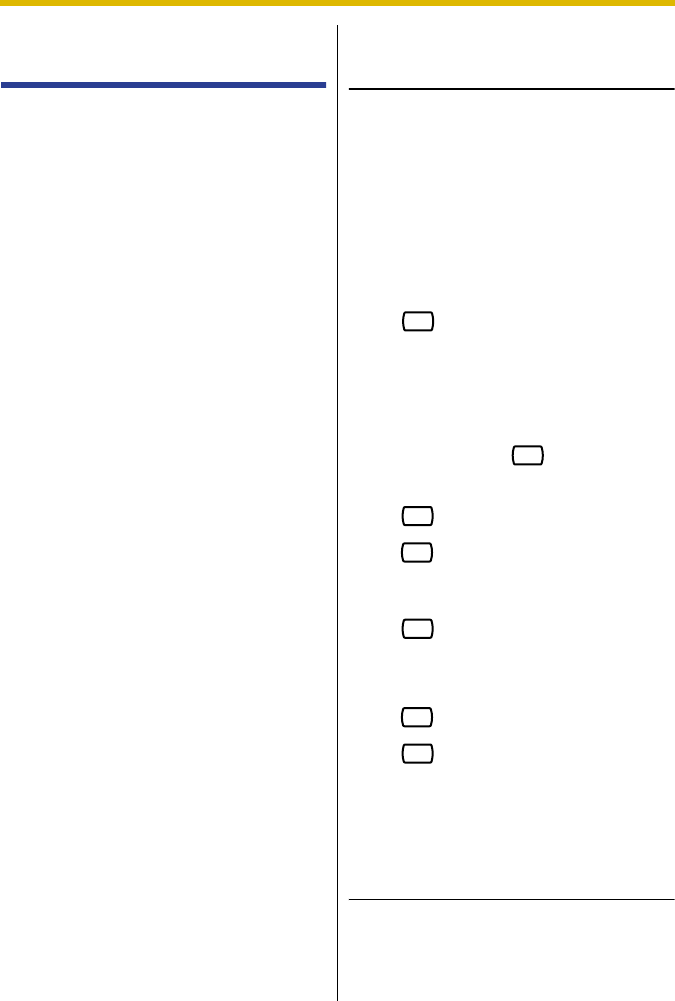
Subscriber’s Manual
25
3.3 Transferring
Messages
You can transfer (forward) messages in
your mailbox to other subscribers.
However, please note that you cannot
transfer receipt messages, or messages
that were specified by the sender as
"private".
When transferring a message, you can:
a) Specify the recipient by entering
another subscriber's mailbox number.
b) Specify several recipients by entering
a Personal Group Distribution List
number (see 5.6 Personal Group
Distribution Lists) or a Mailbox Group
number.
c) Record your own comments and send
them along with the transferred
message.
Specifying the Recipients by
Number
1. Play back the desired message.
• See 3.1 Playing Messages if
necessary.
• Only new and old messages
can be transferred. To transfer
a deleted message, recover the
message first (see 5.20
Recovering Deleted
Messages).
2. during or after message
playback.
3. Enter one of the following:
A mailbox number.
A Personal Group Distribution List
number, then .
A Mailbox Group number.
4. to accept.
5. to transfer the message
without recording your comments
(continue from step 8).
to record your comments.
6. Record your comments after the
tone.
7. to end recording.
8. to accept.
9. Go on-hook.
Specifying the Recipients by
Name (Dialing by Name)
1. Play back the desired message.
• See 3.1 Playing Messages if
necessary.
7
#
2
1
2
1
2


















