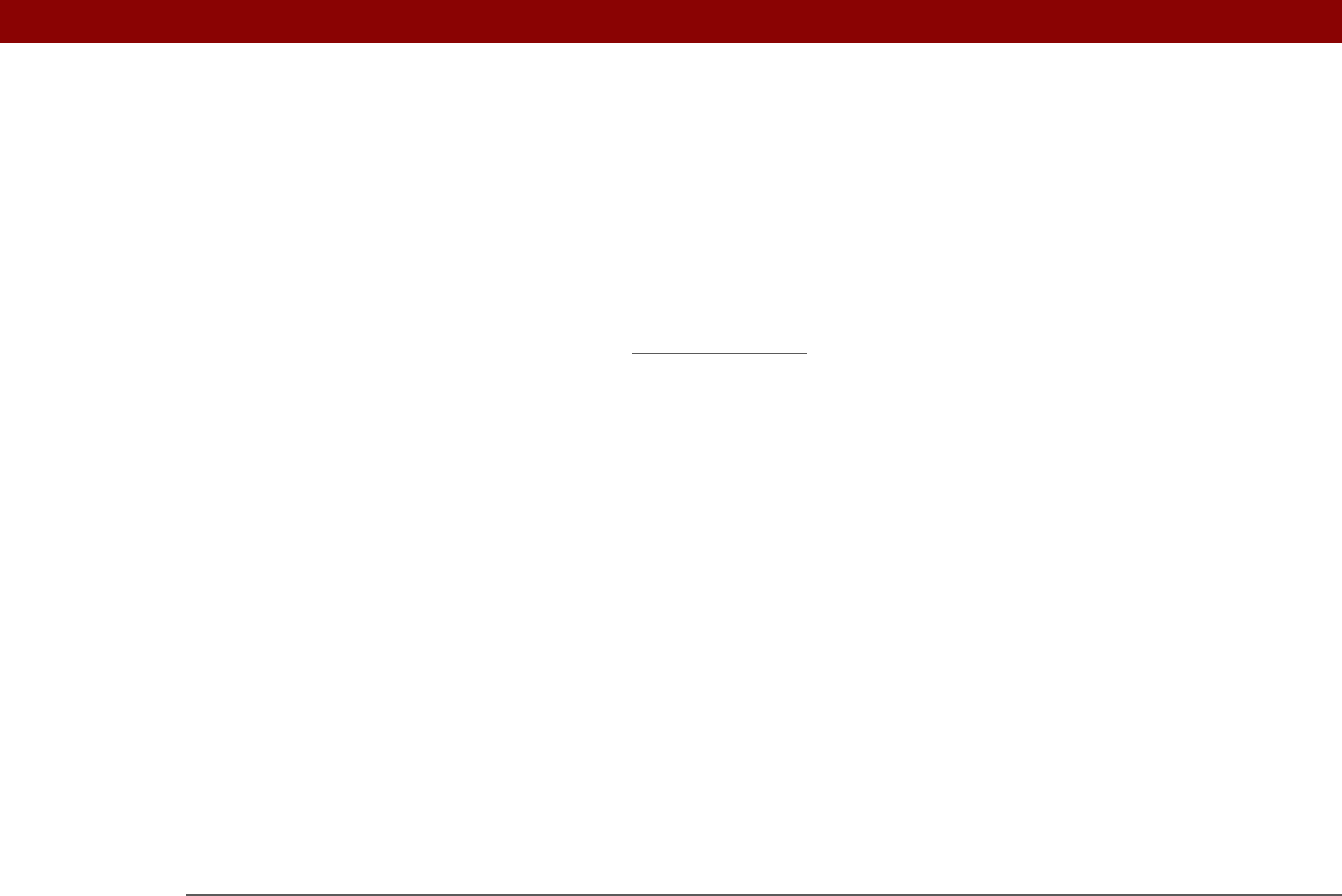
Tungsten™ T5 Handheld 598
CHAPTER 28 Common Questions
When I add a zipped file (ZIP) to Quick Install, some of the files don’t
appear in the Quick Install list.
Unzip the file with a file compression utility, such as WinZip, and then add the unzipped files to
Quick Install.
I receive an authentication error when I try to synchronize wirelessly
through a LAN access point.
Make sure you entered the correct username and password for the selected network service
profile in the Network Preferences
screen.
When I try to synchronize wirelessly through a LAN access point,
it connects, but nothing happens.
• Make sure that Network is selected in the HotSync Manager menu on your computer.
• Contact your system administrator to make sure your network computer is properly set up.
I want to synchronize my computer with more than one handheld.
If the computer running Palm Desktop software synchronizes with more than one handheld, each
handheld should have a unique name. Synchronizing more than one handheld with the same
username causes unpredictable results and, potentially, loss of your personal information. Assign
a username to your handheld the first time you synchronize.
If you are synchronizing with Outlook, make sure the right profile is selected for the applications
you want to synchronize in HotSync Manager. From the Palm Desktop home screen, click the
HotSync Manager, and then select Custom.


















