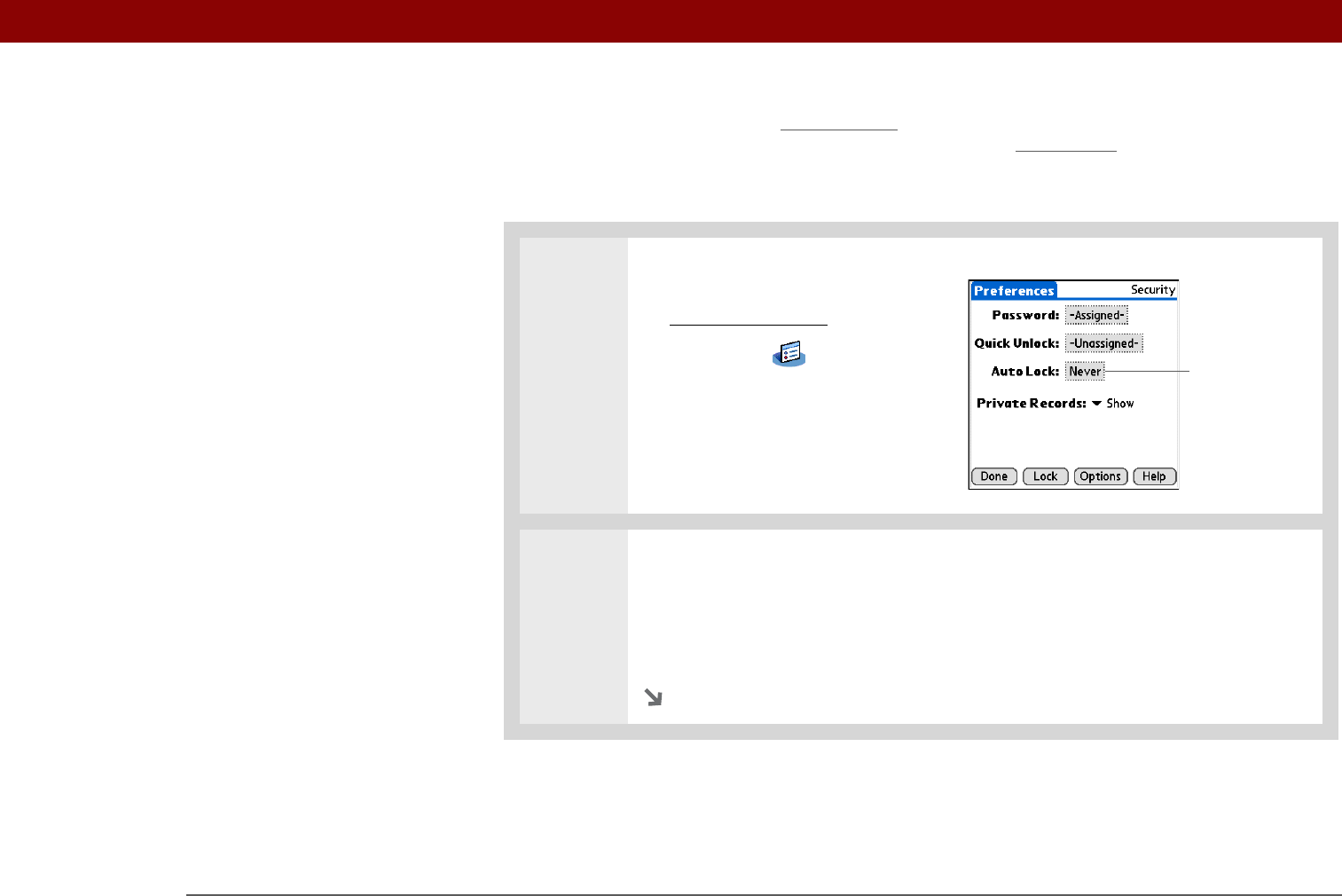
Tungsten™ T5 Handheld 478
CHAPTER 22 Keeping Your Information Private
can restore the information by synchronizing
your handheld with your computer. Items on your
internal drive are not restored during synchronization. Use File Transfer
to replace those items.
Locking your handheld automatically
0
1 Open Security:
a. Go to Applications
.
b. Select Prefs .
c. Select Security.
2 Open the Lock Handheld dialog box:
a. Select the Auto Lock box.
b. If necessary, enter your password, and then select OK.
Continued
Auto Lock box


















