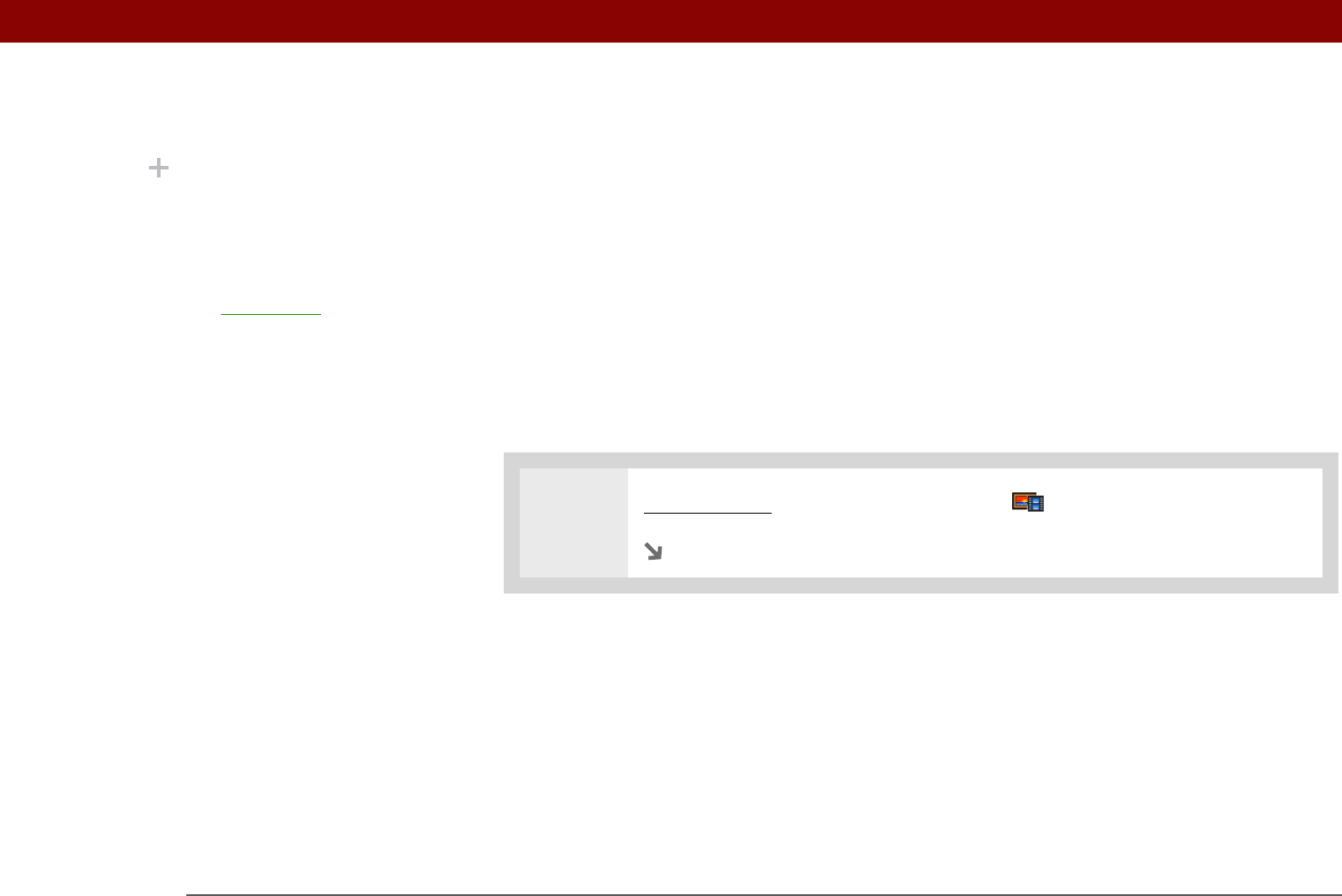
Tungsten™ T5 Handheld 180
CHAPTER 9 Viewing Photos and Videos
Viewing photos or videos
You can view photos and videos in the following ways:
Thumbnail View miniature preview versions of your photos and videos.
List View names and dates of photos and videos on your handheld or an expansion card.
Slide show View all photos and videos in an album, automatically one after another.
You can easily see a full-screen view of a photo or play a video by selecting the photo or video
from the Thumbnail or List View. You can also rotate the orientation of the photo, zoom in to view
a magnified portion of a photo, and view or edit detailed information about a photo or video.
Viewing a photo or video in the Thumbnail View
0
1 Go to Favorites and select Photos & Videos .
Continued
Did You Know?
Photos and videos
located in the Photos &
Videos folder on your
handheld are backed up
to your computer when
you synchronize
.


















