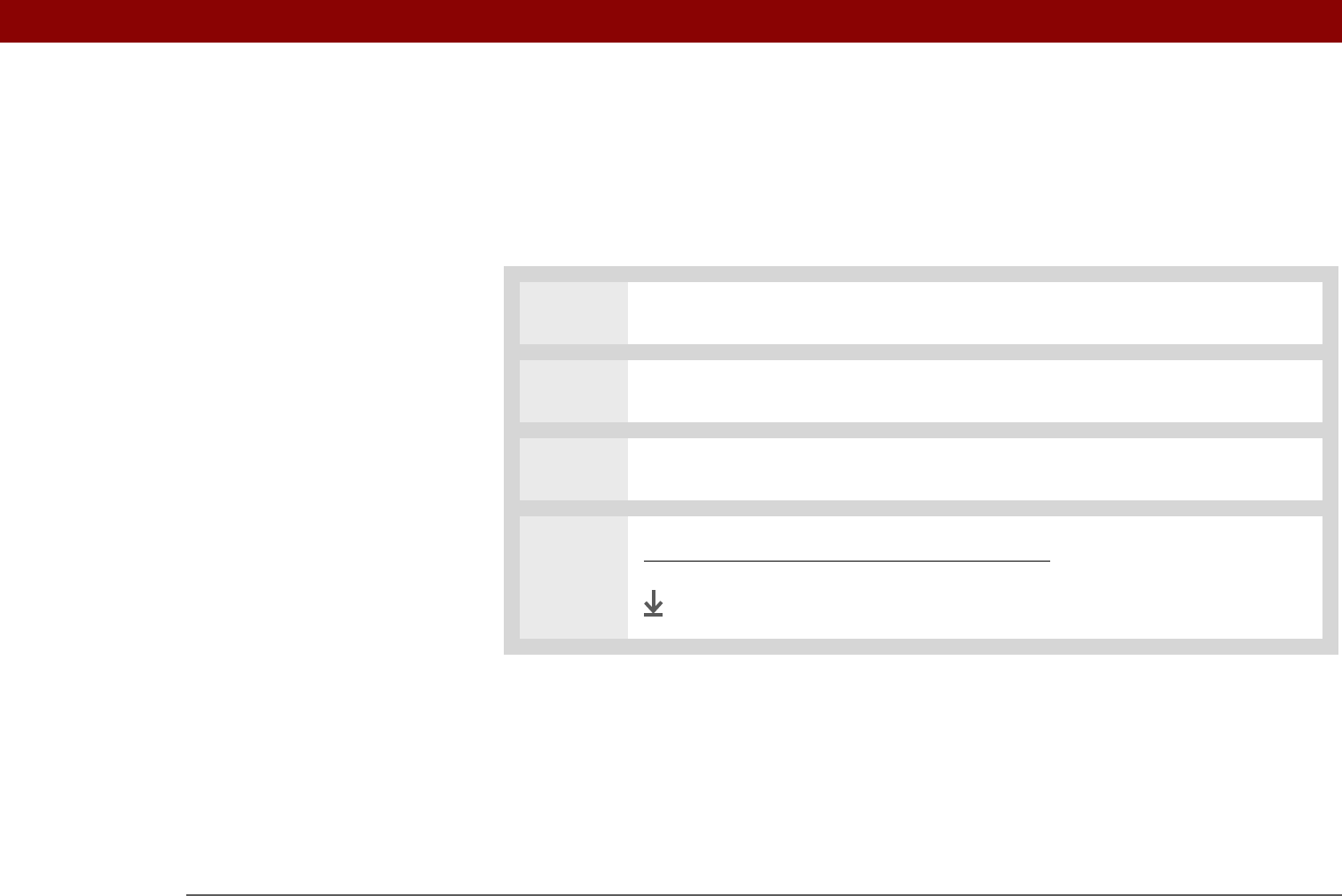
Tungsten™ T5 Handheld 110
CHAPTER 5 Moving and Managing Info Between Your Handheld and Your Computer
Installing the additional software from the CD
Your handheld comes with many applications that are already installed and ready to use. The CD
that came with your handheld includes lots of other applications to make your handheld even
more useful and more fun. You can install these applications at any time.
WINDOWS ONLY
0
1 Insert the CD into your computer.
2 On the Discover Your Handheld screen, click Add software to your handheld.
3 Follow the onscreen instructions to install the applications you want to install.
4 Synchronize your handheld with your computer.
Done


















