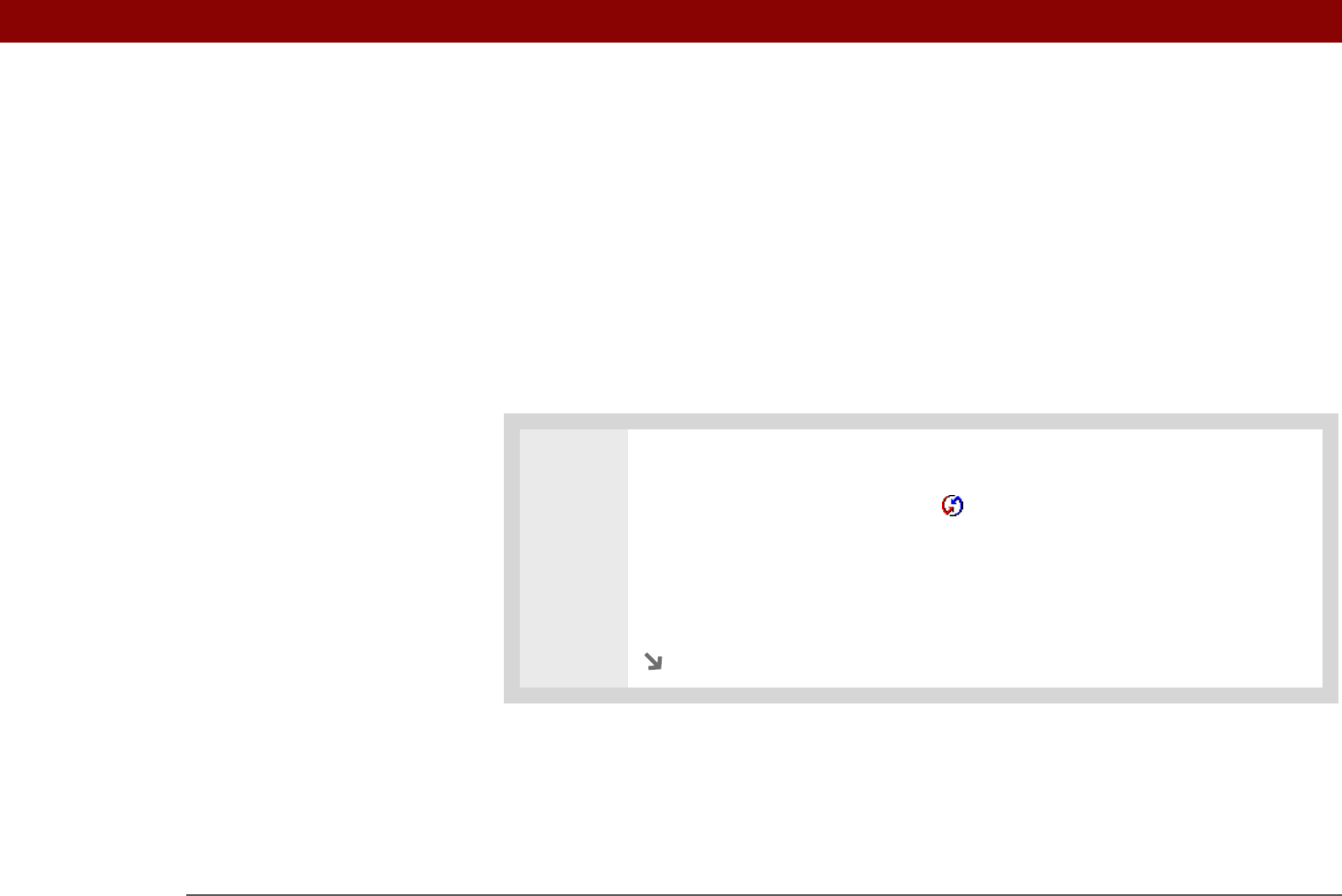
Tungsten™ T5 Handheld 345
CHAPTER 15 Sending and Receiving Email Messages
Microsoft Exchange account Select IMAP in the Protocol pick list.
Lotus Notes If you want to synchronize to a local mail file instead of a server mail file, select POP
in the Protocol pick list. If you are synchronizing your corporate email and your corporate mail
server does not use IMAP, select POP. If neither of the above is true, select IMAP.
DIrect connection to Internet (POP) mail server Select the correct protocol in the Protocol pick
list. Most email providers use the POP protocol, although some, notably AOL, CompuServe, and
.Mac, use the IMAP protocol.
Direct connection to IMAP mail server Select IMAP in the Protocol pick list.
Enabling synchronization on your computer
0
1 Open the VersaMail conduit configuration screen:
a. Click the HotSync Manager icon on the taskbar in the lower-right corner
of your computer screen.
b. Select Custom.
c. Select VersaMail from the list, and then click Change.
Continued


















