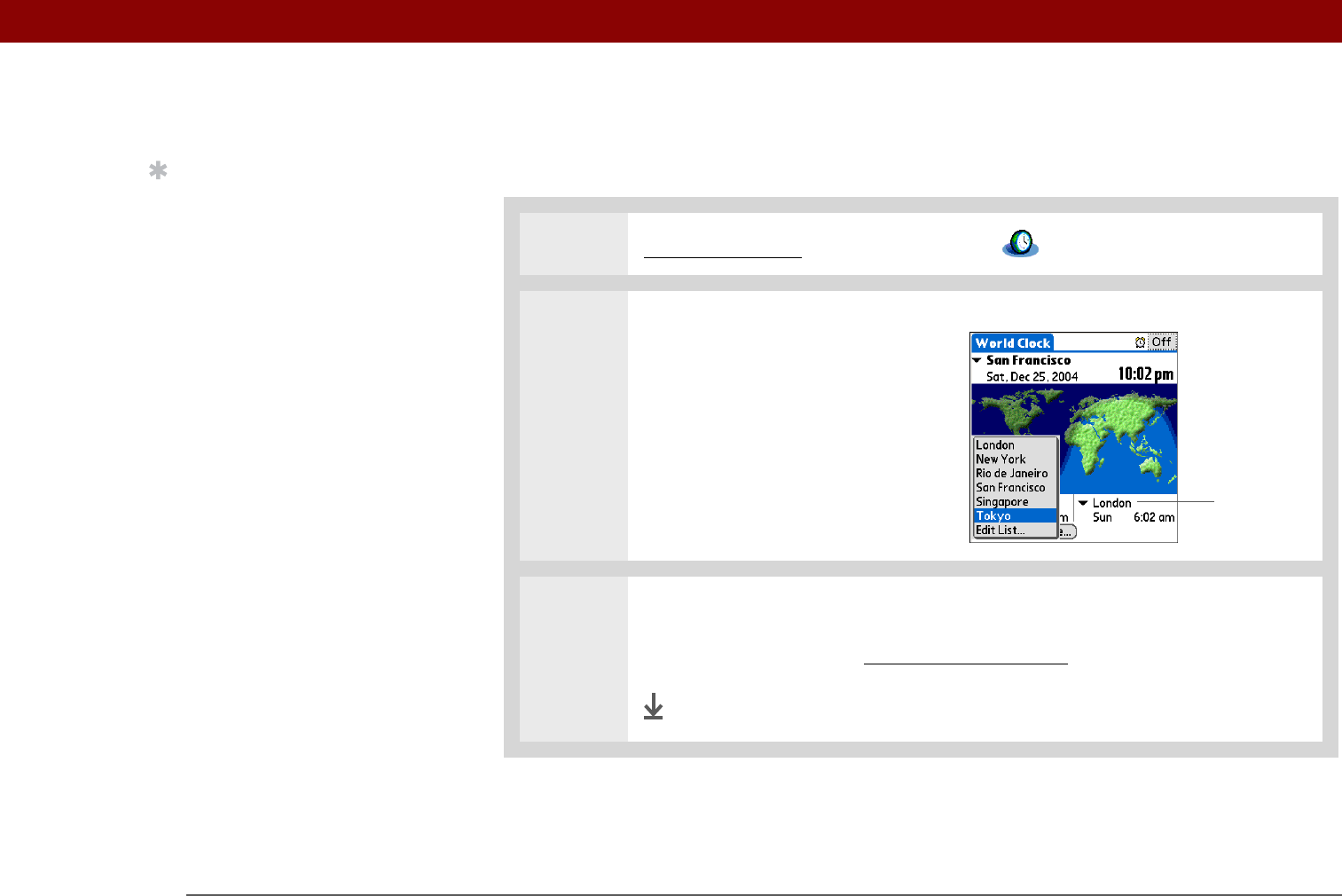
Tungsten™ T5 Handheld 504
CHAPTER 24 Managing Clock Settings
Choosing secondary locations for other time zones
Set World Clock to display the date and time for two other locations.
0
1 Go to Applications and select World Clock .
2 Select the pick list next to one of
the secondary locations.
3 Select the location you want to use as the new secondary location.
If you need more choices, modify the locations list
.
Done
Tip
If you have friends,
family, or colleagues in
another time zone, select
a city in their zone as your
secondary location.
When you need to
contact them, you can
easily check to see what
time it is where they are.
Pick list


















