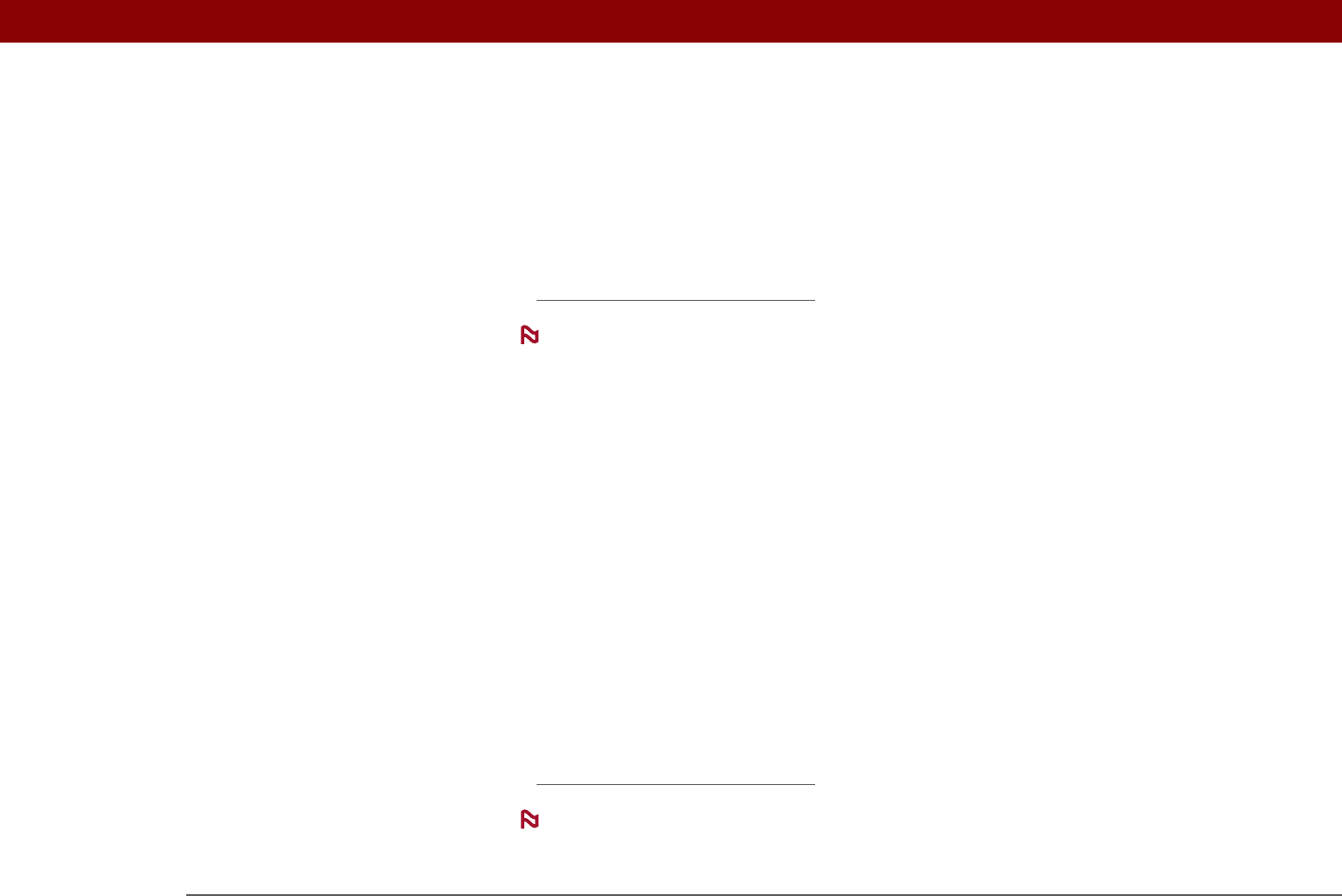
Tungsten™ T5 Handheld 3
CHAPTER 1 Setting Up Your Handheld and Your Computer
• 170MB available hard disk space
• One available USB port
• USB sync cable (included with your handheld)
• CD or DVD drive for installing Palm Desktop software from the CD that came with your
handheld; or you can download Palm Desktop software by visiting our website at
www.palmOne.com/
intl/support
Palm Desktop software that is downloaded from the palmOne website does not include
additional software available on the CD.
MAC ONLY
• Mac computer or compatible with a PowerPC processor
• Mac OS X, version 10.2 or 10.3 (requires administrator rights to install Palm Desktop software)
• 128MB total RAM
• 190MB available hard disk space
• Monitor that supports screen resolution of 800 X 600 or better
• One available USB port
• USB sync cable (included with your handheld)
• CD or DVD drive for installing Palm Desktop software from the CD that came with your
handheld; or you can download Palm Desktop software by visiting our website at
www.palmOne.com/
intl/support
Palm Desktop software that is downloaded from the palmOne website does not include
additional software available on the CD.
NOTE
NOTE


















