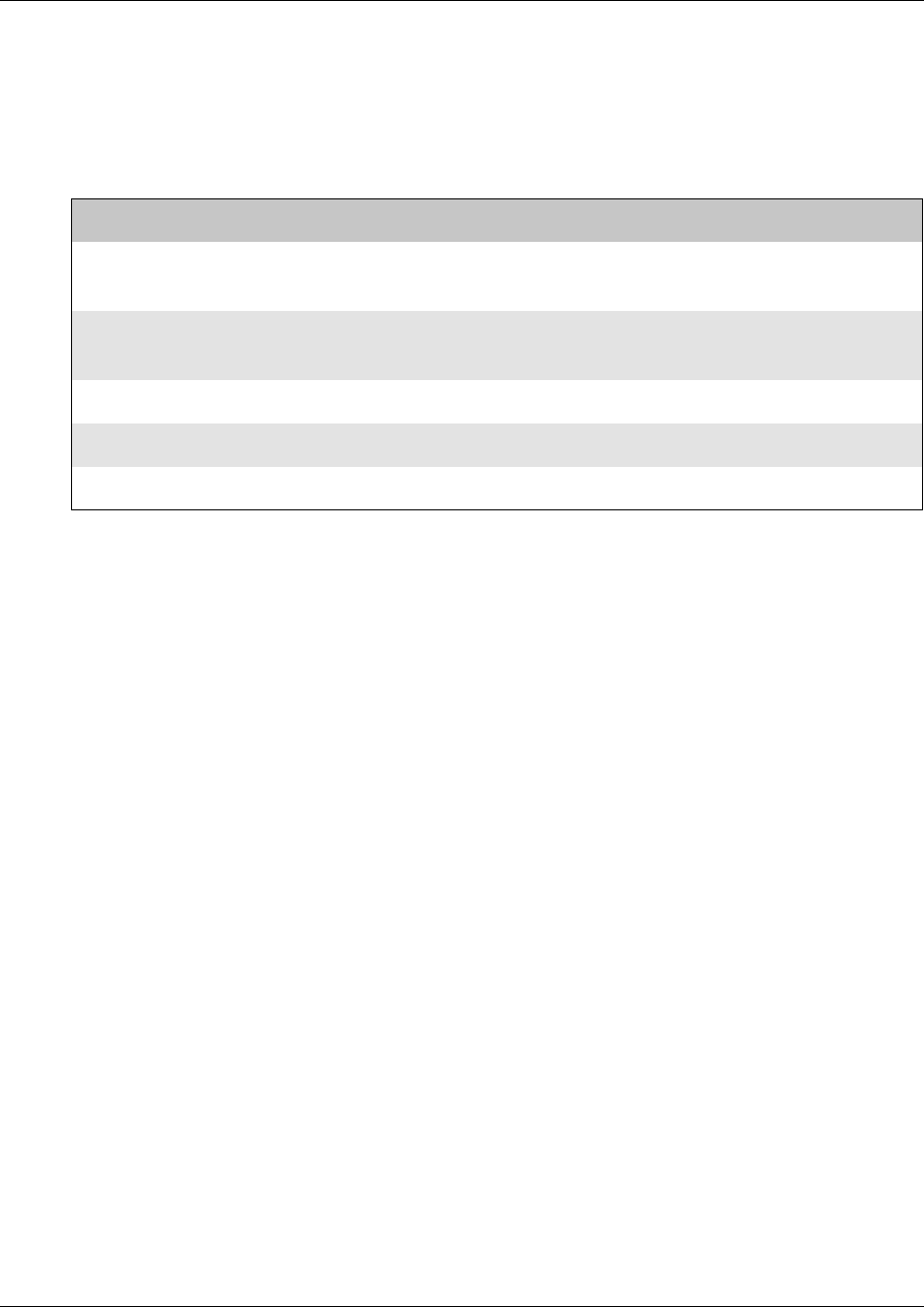
81
Appendix B: WLAN Application Gateway 2246
For an overview of the WLAN Application Gateway 2246, refer to “WLAN Application Gateway
2246” on page 79.
For information on configuring the WLAN Application Gateway 2246, refer to “Configuration”
on page 86.
If the WLAN Application Gateway 2246 is being added to an existing system, the entire system
must be reset before the WLAN Application Gateway 2246 can be used.
Preparing to install the WLAN Application Gateway 2246
Required Materials
Each WLAN Application Gateway 2246 is shipped with one Class II AC adapter with 24V DC,
1A output.
The following equipment must be provided by the customer:
• 10BaseT CAT5 cable with an RJ-45 connector for the optional WLAN Application Gateway
2246 – provides a connection to the Ethernet switch.
• DB-9 female null-modem cable – required for initial configuration of the WLAN IP
Telephony Manager 2245 and WLAN Application Gateway 2246.
Pre-installation checklist
Locate the WLAN Application Gateway 2246 in a space with:
• sufficient backboard mounting space and proximity to the LAN access device (switched
Ethernet switch), Call Server, and power source
• rack-mount unit (if using)
• easy access to the front panel, which is used for cabling
Tasks:
• Prepare to install the WLAN Application Gateway 2246 (“Preparing to install the WLAN
Application Gateway 2246” on page 81)
• Mounting the WLAN Application Gateway 2246 (“Mounting the WLAN Application Gateway
2246” on page 82)
• Connect to the Local Area Network (LAN) (“Connecting to the LAN” on page 82)
• Connect the power (“Connecting the power” on page 83)
• Connect to the Application Server (“Connecting to the Application Server” on page 83)


















