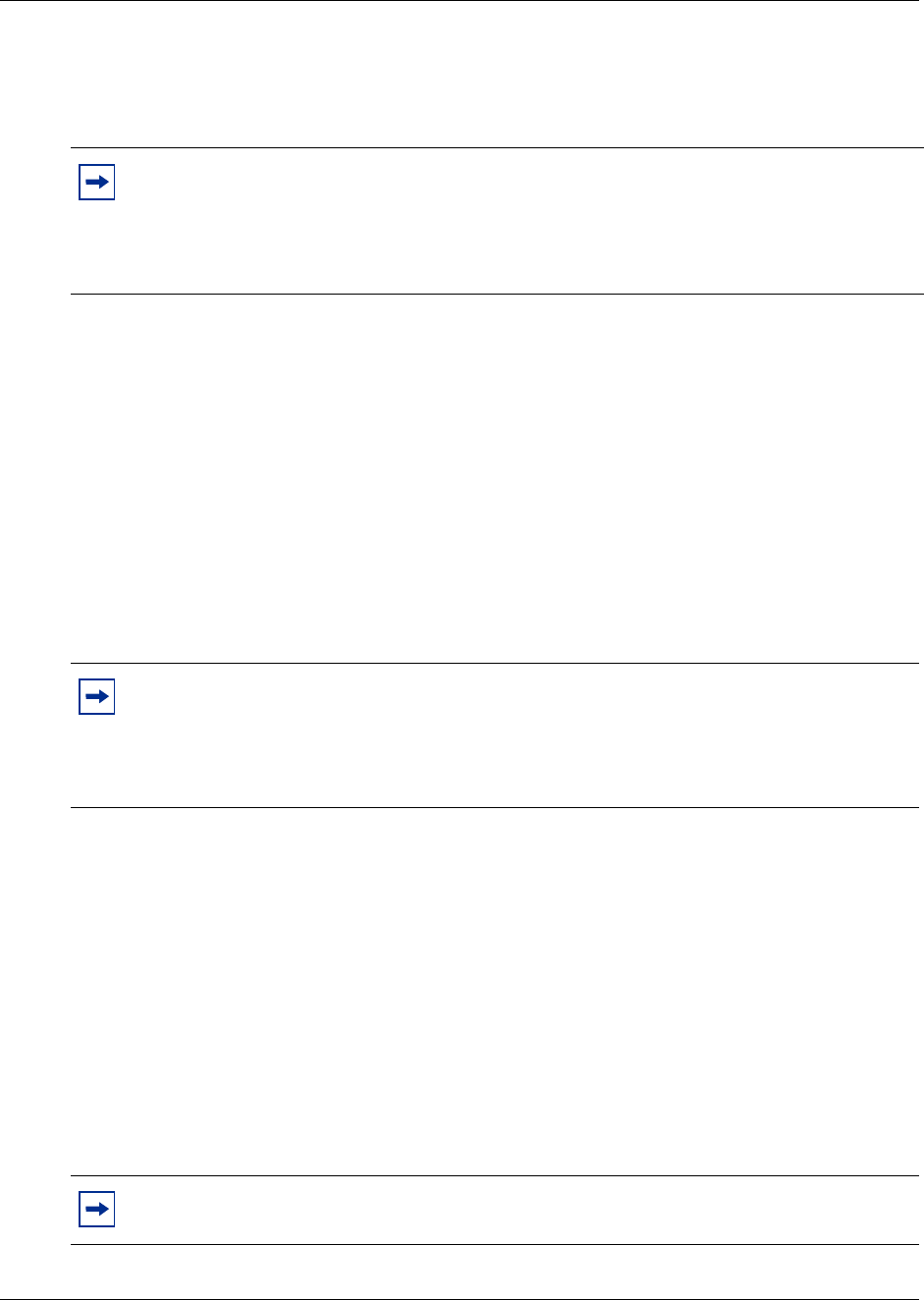
39
Overview
It is essential to know where to install the APs to provide effective coverage for the WLAN
handsets. The first step is to define exactly where the coverage is needed, which requires a site
survey. Refer to “Appendix D: Provisioning” on page 113 for information on site planning.
Network planning
.It is necessary to ensure that all connections and interfaces for the IP Telephony network be
configured as full-duplex. Duplex mismatches anywhere on the WLAN can cause the wireless IP
Telephony system not to function normally.
IP address planning
The WLAN IP Telephony Manager 2245, the optional WLAN Application Gateway 2246, and
each of the wireless handsets and APs associated with them, requires an IP address.
The wireless handsets can be configured to use DHCP or can be assigned a static IP address. If
there is no DHCP Server, the system administrator must determine what IP addresses are to be
used for static addressing. As well, whether static IP addressing or DHCP is used, a pool of alias IP
addresses must be configured on the WLAN IP Telephony Manager for the use of the wireless
handsets. Ensure that the pool of alias IP addresses is reserved exclusively for the use of the
wireless handsets.
Refer to WLAN IP Telephony Manager 2245 configuration on page 45 for information on
configuring a static IP address on a WLAN IP Telephony Manager 2245. Refer to “Configuring
the network” on page 48 for information on configuring a static IP address for a WLAN
Application Gateway 2246. Refer to IP Address menu on page 63 for information on configuring a
static IP address on the WLAN Handsets 2210/2211. Refer to the vendor-specific documentation
for information on assigning IP addresses to the APs.
Tips: A site survey must be performed before installing a wireless LAN. Nortel Networks
also recommends a site survey when an existing network structure is modified or when
physical changes are made to a site.
Nortel Networks recommends the use of the Nortel Networks Site Survey Tool to perform
the site survey.
Note: The master WLAN IP Telephony Manager 2245 must have an IP address statically
configured. If using DHCP for the rest of the network, the DHCP Server must have the
static IP address of the master WLAN IP Telephony Manager 2245 configured on it. If
using DNS, the DNS Server must have the static IP address of the master WLAN IP
Telephony Manager 2245 configured on it.
Tip: Record the static IP address assignments and store them in a safe place.


















