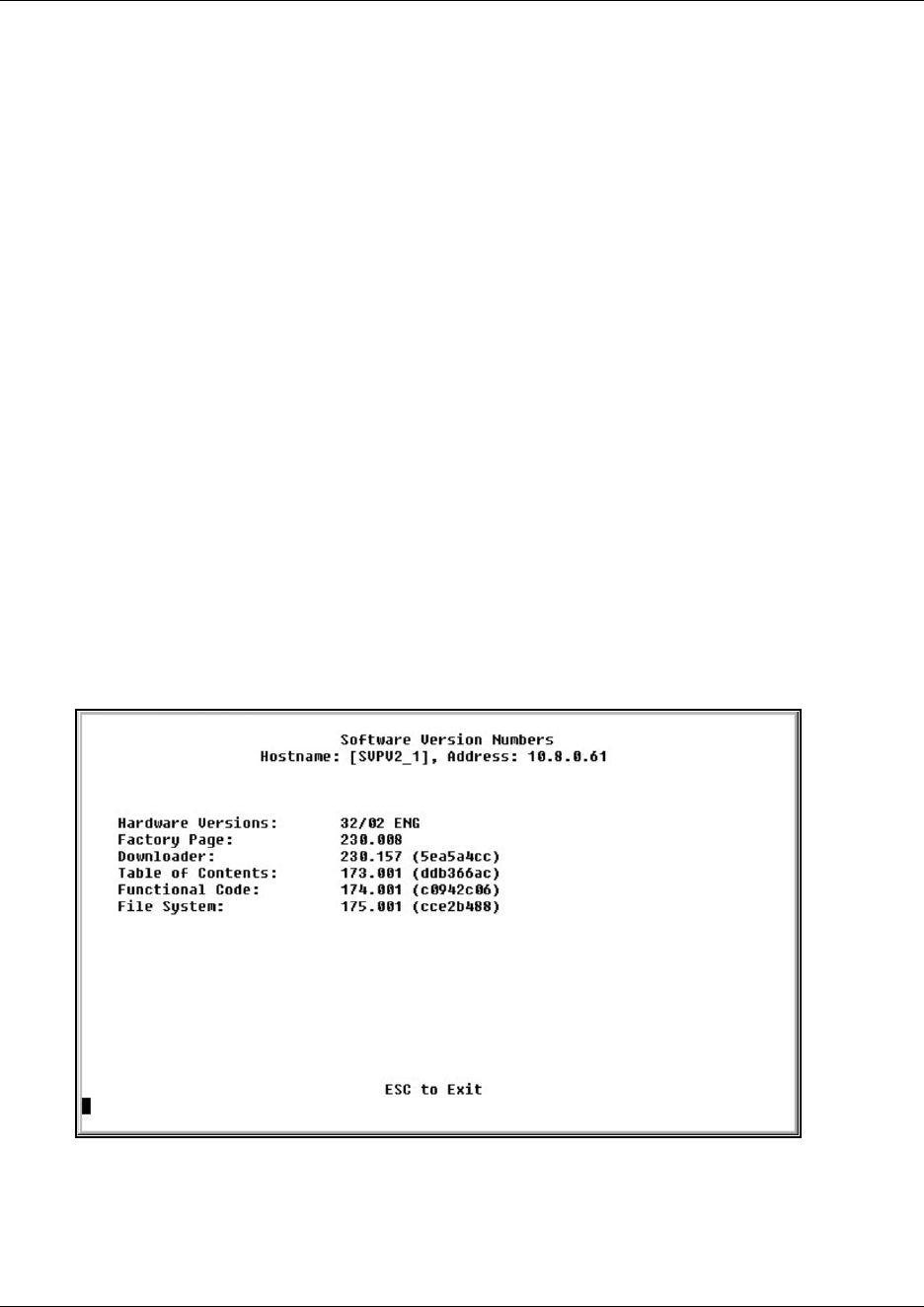
74
Troubleshooting
— carrier – carrier lost during transmission
— collisions – packets deferred (delayed) due to collision
• SVP-II Access Points in Use – number of APs used by WLAN handsets, either in standby or
in a call. ‘Last’ is current, ‘Max’ is the maximum number in use at one time.
• SVP-II Access Points in Calls – number of APs with WLAN handsets in a call.
• SVP-II Telephones in Use – number of WLAN handsets in standby or in a call.
• SVP-II Telephones in Calls – number of WLAN handsets in a call.
• SVP-II SRP Audio:
— Delay – SRP audio packets whose transmission was momentarily delayed.
— Lost – SRP audio packets dropped due to insufficient memory resources.
Software Version Numbers screen
The Software Version Numbers screen provides information about the firmware version
currently running on the WLAN IP Telephony Manager 2245.
This information helps to determine if the most recent firmware version is running. This
information assists Nortel Networks Technical Support in troubleshooting firmware problems.
To access the Software Version Numbers screen, select Software Version from the System
Status Menu. The Software Version Numbers screen is shown in Figure 13.
Figure 13 Software Version Numbers screen
The Table of Contents firmware will always be 173.xxx, where xxx is the release number.
Similarly the Functional Code will always be 174.xxx and the File System will always be 175.xxx.


















