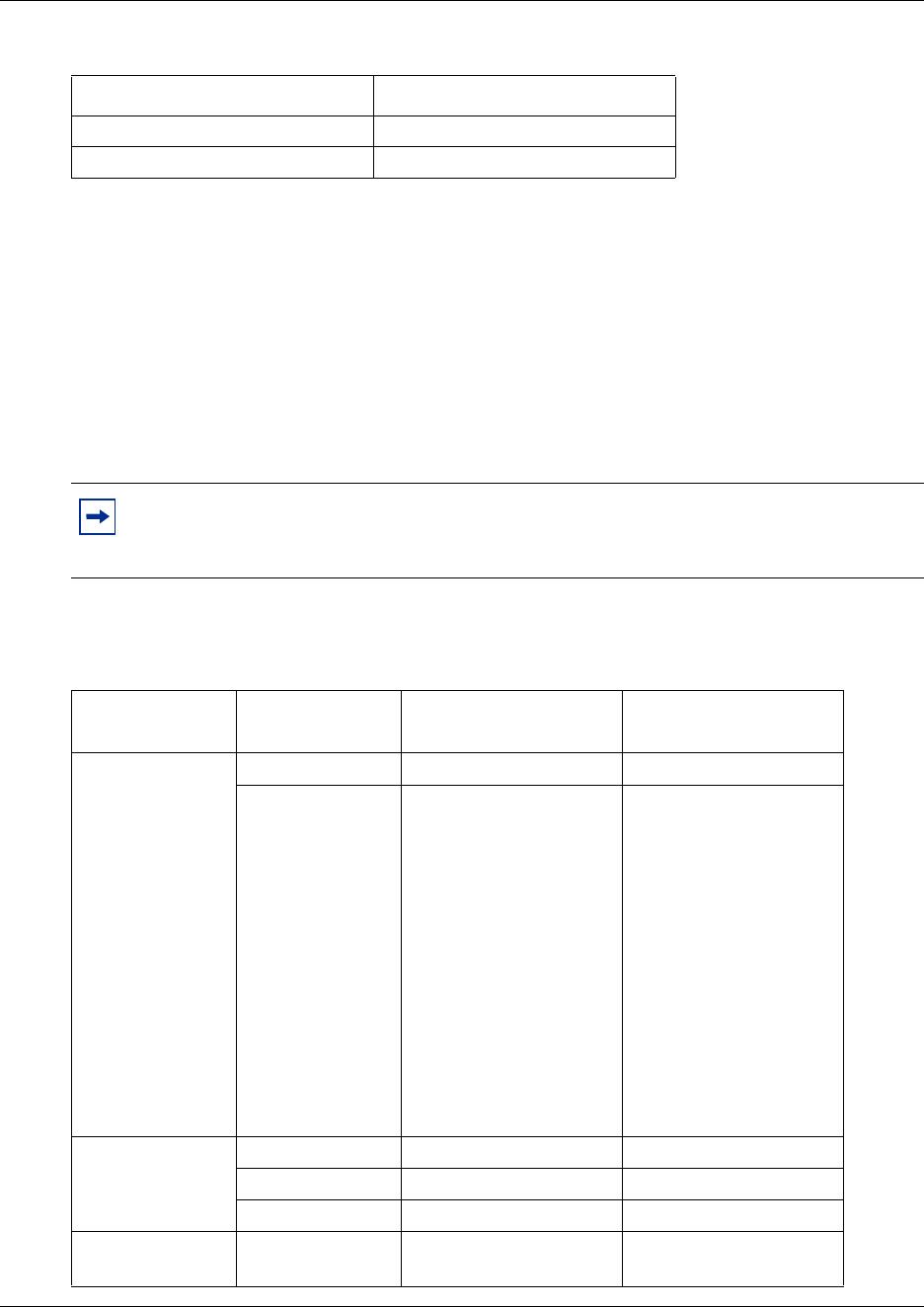
62
WLAN Handsets 2210/2211 configuration
When the correct entry appears, press the right arrow to move to the next character. Repeat for
each digit/letter of the entry.
Press the Save softkey to save the entry and return to the menu. Press the Cncl key to abort
and return to the menu without saving any changes.
Admin Menu options
Table 6 lists the Admin Menu options. Detailed descriptions of each option follow the table.
The default settings are indicated with an asterisk (*).
Q q 7
Z z 9
Note: The IP Handsets 2210/2211 configuration menu can differ from the items listed in
Table 6 if the firmware has not been updated. Refer to the guide that accompanies the
handset for configuration settings until the firmware is updated.
Table 6 Admin Menu options (Sheet 1 of 2)
Admin menu
option 2nd level 3rd level 4th Level
IP Address * Use DHCP
Static IP Phone IP
TFTP Server IP
OAI Server IP
Default Gateway
Subnet Mask
SVP Server IP
Server 1 IP
Server 1 Port
Server 2 IP
Server 2 Port
ESS ID Static Entry
* Learn Once
Learn Always
License
Management
Set Current
Table 5 Keys to enter non-numeric characters (Sheet 2 of 2)
To enter... Press


















