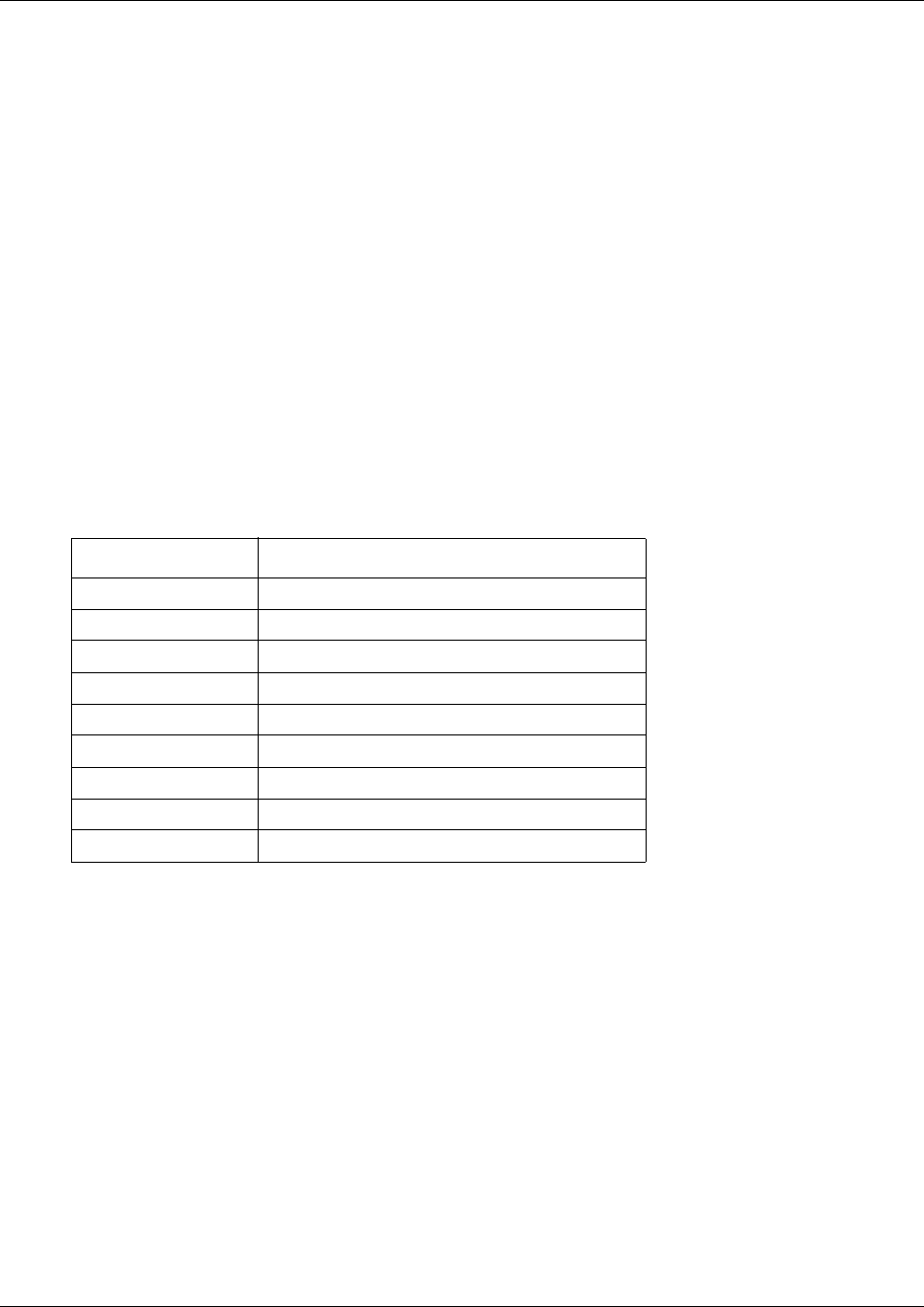
32
Overview
The IP-related parameters of the WLAN Handsets 2210/2211 can be configured manually or
through a DHCP Server (RFC 1541 and RFC 1533). The DHCP Server can be on either side of the
firewall, according to the site administrator’s preference. The DHCP Server is optional if the
WLAN handsets and WLAN IP Telephony Manager 2245 are statically configured.
Each wireless handset effectively uses two IP addresses in the wireless subnet. One is for the
physical set, and one is the second alias IP address that is used on the WLAN IP Telephony
Manager 2245 Server. A contiguous block of addresses, equal to the number of handsets
supported, must be marked as unavailable for distribution when you allocate addresses in a subnet
scope on the DHCP Server.
The DHCP Server can require specific configuration modifications when multiple WLANs are
connected to a single Wireless Security Switch (WSS). Refer to the documentation that
accompanies the specific WSS being used for any special DHCP configuration requirements.
The WLAN handset searches for server configuration in the options listed in Table 1. The wireless
handset uses the DHCP options listed when DHCP use is enabled.
When the patch is applied to Release 3.6, or when Release 3.7 or later is running, two new fields
appear under Global options:
• DHCP Option 66 - This can be used to specify the address of the TFTP Server. If this Option is
not present the phone will look at the Next server/ Boot server (siaddr) option for the address
of the TFTP server.
• Vendor Specific Option 43, 128, 144, 157, 191, or 251 - Only one of these options is required.
The DHCP Server encodes the Server 1 information using the same format as the IP Phone
2004. If the Server 2 information is also present in the option, it is ignored.
• DHCP Option 151 - This option contains the IP address of the WLAN IP Telephony Manager
2245. If Option 151 is not configured, the wireless handset performs a Domain Name Service
(DNS) lookup of the name “SLNKSVP2”, if Options 6 (DNS Server) and 15 (Domain Name)
are configured.
Table 1 DHCP options
Option Meaning
1 Subnet mask
3 Default Gateway
6DNS Server
15 Domain name
66 TFTP Server
128 Site specific
151 WLAN IP Telephony Manager 2245
191 Site specific
siaddr Boot server or next server


















