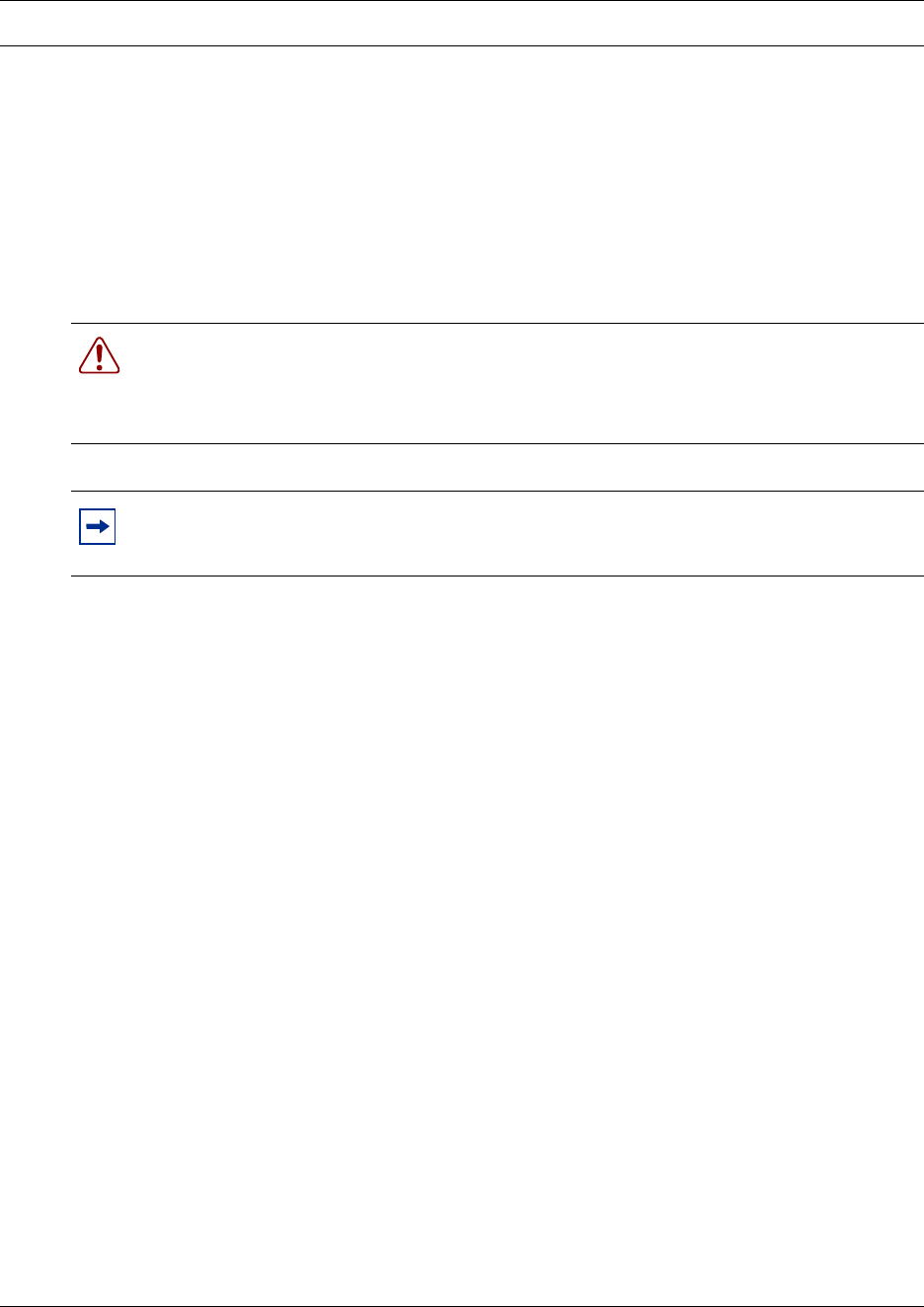
17
Installation and Configuration Guide
Preface
This section includes the following general information:
• “Before you begin” on page 17
• “Symbols used in this guide” on page 18
• “Text conventions” on page 18
• “Acronyms used in this guide” on page 20
• “Related publications” on page 25
Before you begin
This guide is intended for these audiences:
• the installer who performs the initial configuration of the system
• the operator who manages the overall telephony operations of the system
• the system administrator who manages the data and network operations of the system
This guide assumes the following:
• There is an existing plan outlining the telephony and data requirements for your Business
Communications Manager system.
• The Business Communications Manager is installed and initialized, and all hardware appears
to be working. External lines and wiring for terminals and sets are connected to the appropriate
media bay modules on the Business Communications Manager. All required keycodes have
been entered.
• All operators have a working knowledge of the Windows operating system and graphical user
interfaces.
• Operators managing the data portion of the system are familiar with network management and
applications.
Warning: Ensure that you make a complete backup of your data before attempting to
upgrade your system. Refer to the upgrade guide that comes with the upgrade package for
instructions about upgrading the Business Communications Manager software from one
version to another.
Note: Hardware: BCM200 and BCM400 hardware is shipped with 3.0 or newer
software, only.


















