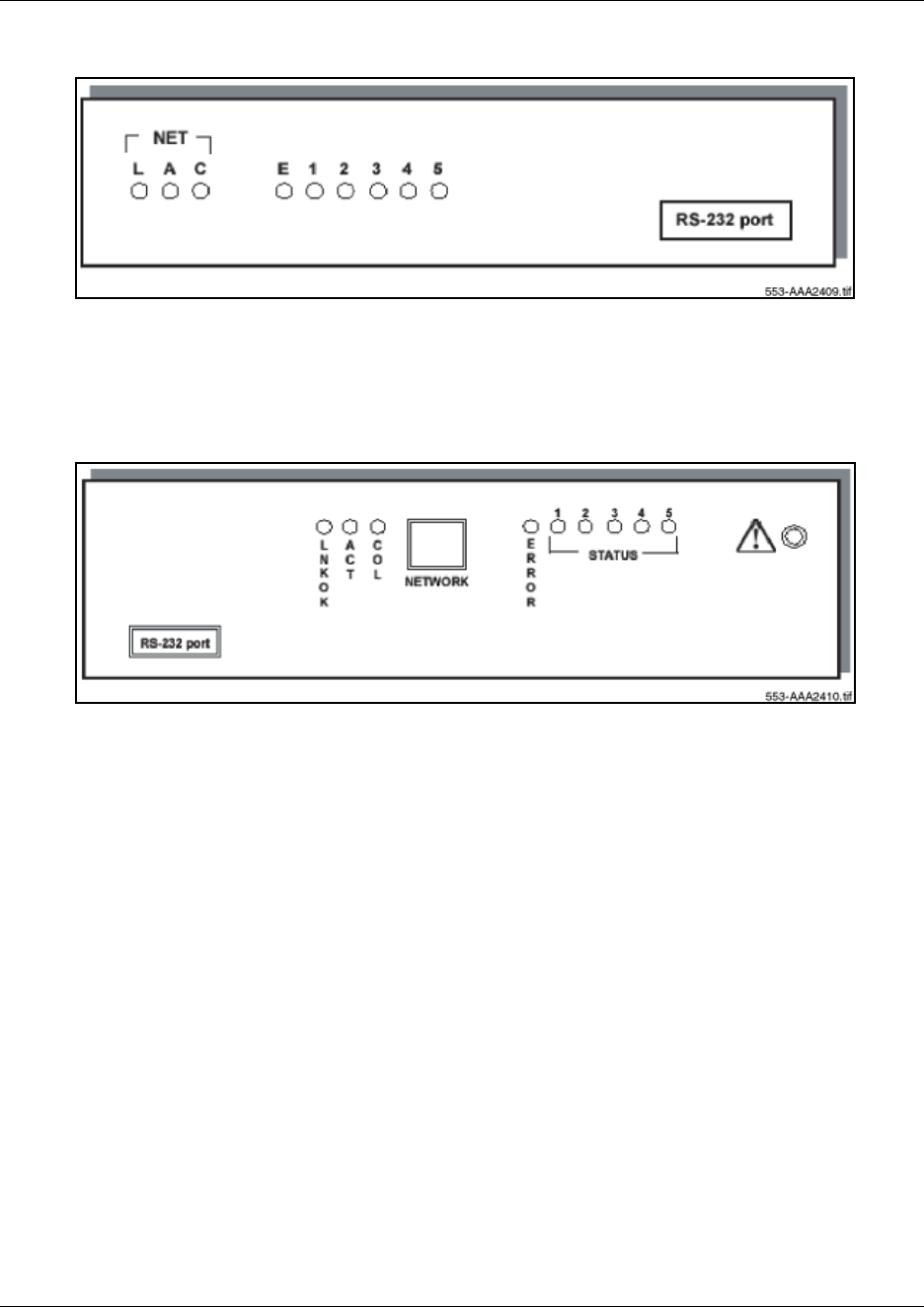
80
Appendix B: WLAN Application Gateway 2246
Figure 14 Model MOG6xx
The power jack and network port are located on the back of the Model MOG6xx.
The MOG7xx model is available in scaled increments to support up to 10 000 users.
Figure 15 MOG7xx
The two types of LEDs on the front panels of both the MOG6xx model and the MOG7xx model
are the following:
• Network Link LEDs
— (L)NKOK: lit when there is a network connection (for example, LINK OK)
— (A)CT: lit if there is system activity
— (C)OL: lit if there are network collisions
— (E)RROR: lit when the system has detected an error
• Status LEDs that indicate system messages and status.
— 1: heartbeat, indicates the WLAN Application Gateway 2246 is running
— 2, 3, and 4: currently unused
— 5: System master
Installation
This section explains how to install the WLAN Application Gateway 2246.


















