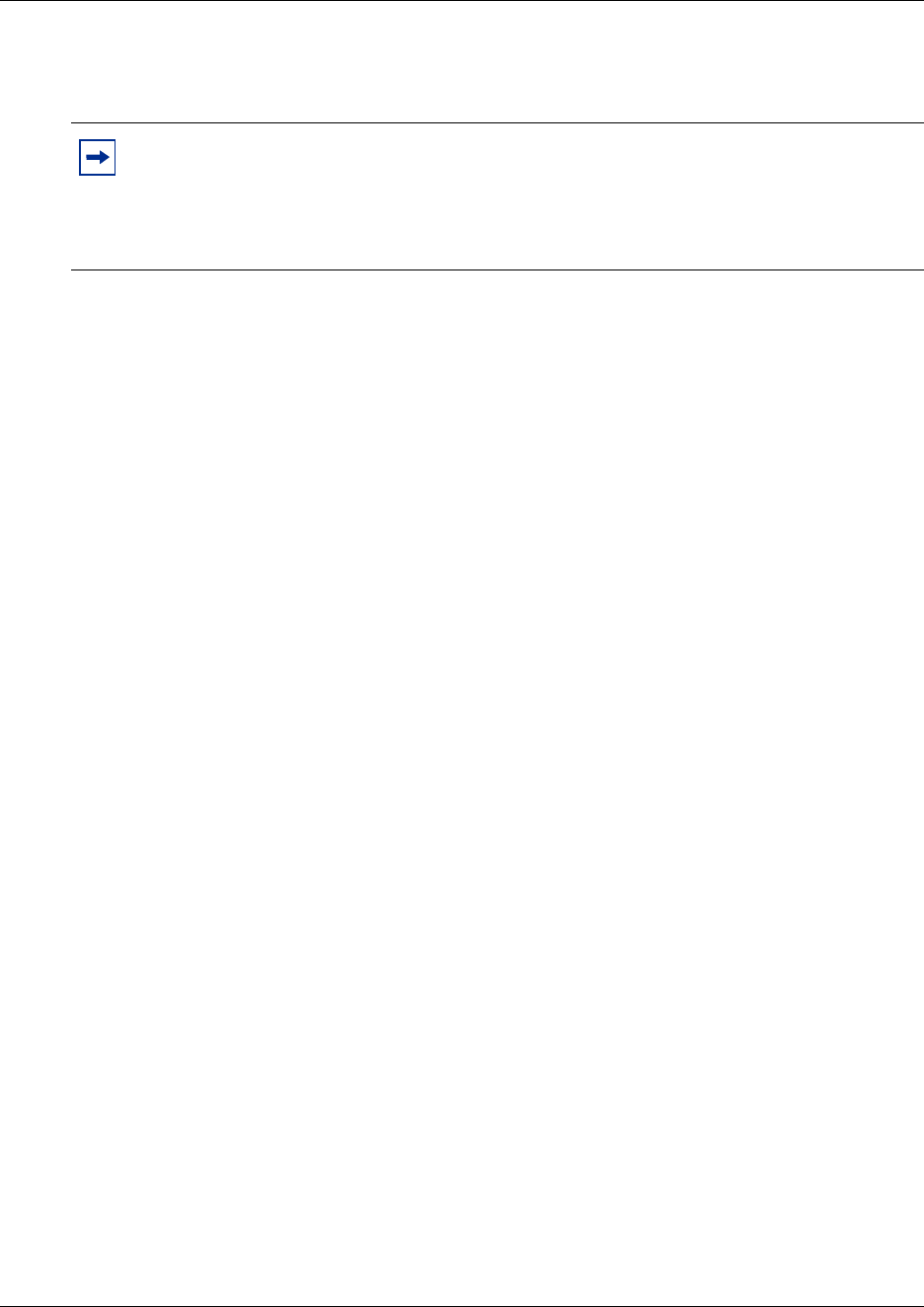
76
Troubleshooting
• If a set is mobile and moves into an AP that is already at capacity, the handset remains
associated with an AP that has sufficient bandwidth. This could result in degraded signal and
voice quality and, ultimately, a call could be dropped.
• End to end QoS (that is, DiffServ) is not supported. Layer 2 QoS (that is, 802.1 p/q) is not
supported. Any UNIStim commands that attempt to manipulate Layer 2 or Layer 3 QoS
parameters are ignored.
• Only G.711 and G.729 A/B codecs are supported.
• Any UNIStim messages that configure the jitter buffer are ignored.
• RTCP is not supported. Incoming RTCP packets are discarded.
• WLAN Handsets 2210/2211 do not appear in UM DN Registration > IP Wireless DN's reg'd.
Syslog Server
The WLAN IP Telephony Manager 2245 and other network devices, such as APs and handsets,
can log all error messages to a standard Syslog Server. See “Configuring the network” on page 48
for configuring the WLAN IP Telephony Manager 2245 to send error logs to the Syslog Server.
A Syslog Server listens for incoming syslog messages on UDP port 514 and then processes the
messages according to local administrative procedures. Usually the syslog messages are logged for
subsequent review by the system operator.
The Syslog Server can be any RFC 3164-compliant log server. The WLAN IP Telephony Manager
2245, WSS 2250/2270, WLAN Application Gateway 2246, WLAN APs 2220/2221, and WLAN
Access Ports 2230/2231 can be configured to generate syslog messages. For information about
configuring these devices, refer to the manufacturer’s documentation. The following websites also
contain information and documentation:
• WLAN Handsets 2210/2211 – NortelNetworks.com
• WSS 2250/2270 – NortelNetworks.com
• WLAN Access Ports 2230/2231 – NortelNetworks.com
• WLAN IP Telephony Manager 2245 – SpectraLink.com
• Other APs – refer to the specific manufacturer’s website
Tip: Nortel Networks recommends that you always press the End key after a call is
completed — even if the party on the other end terminates the call. If the party on the other
end terminates the call and you do not press End, the WLAN Handset 2210/2211
continues to exchange messages with the WLAN IP Telephony Manager 2245. This
consumes RF bandwidth and reduces battery life.


















