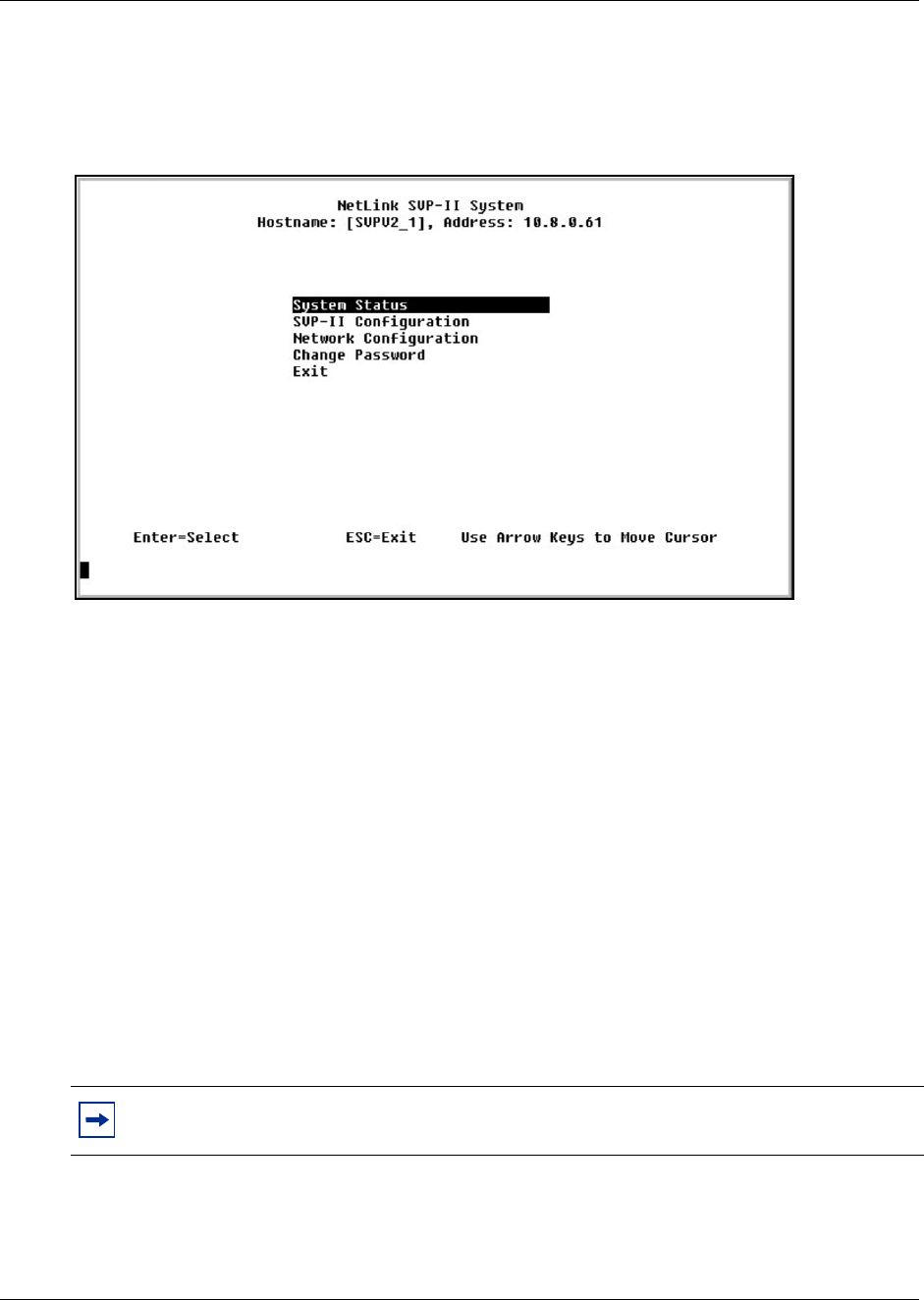
47
WLAN IP Telephony Manager 2245 configuration
NetLink SVP-II System menu
The NetLink SVP-II System menu is shown in Figure 3.
Figure 3 NetLink SVP-II System menu
The NetLink SVP-II System menu contains the following options:
• System Status – view error messages, status of operation, and firmware code version.
• SVP-II Configuration – set the mode and reset the system.
• Network Configuration – set network configuration options including IP address and
hostname.
• Change Password – change the password for the WLAN IP Telephony Manager 2245.
Configuring the WLAN IP Telephony Manager 2245
Configuration of the network must be done before the WLAN IP Telephony Manager 2245 can be
configured. Therefore, the WLAN IP Telephony Manager 2245 is configured initially on the
Network Configuration screen. This initial configuration must be performed through the serial
port to configure the IP address and the maximum number of active calls per access point.
Tips: Nortel Networks recommends that you complete the initial network configuration
through the serial connection.


















