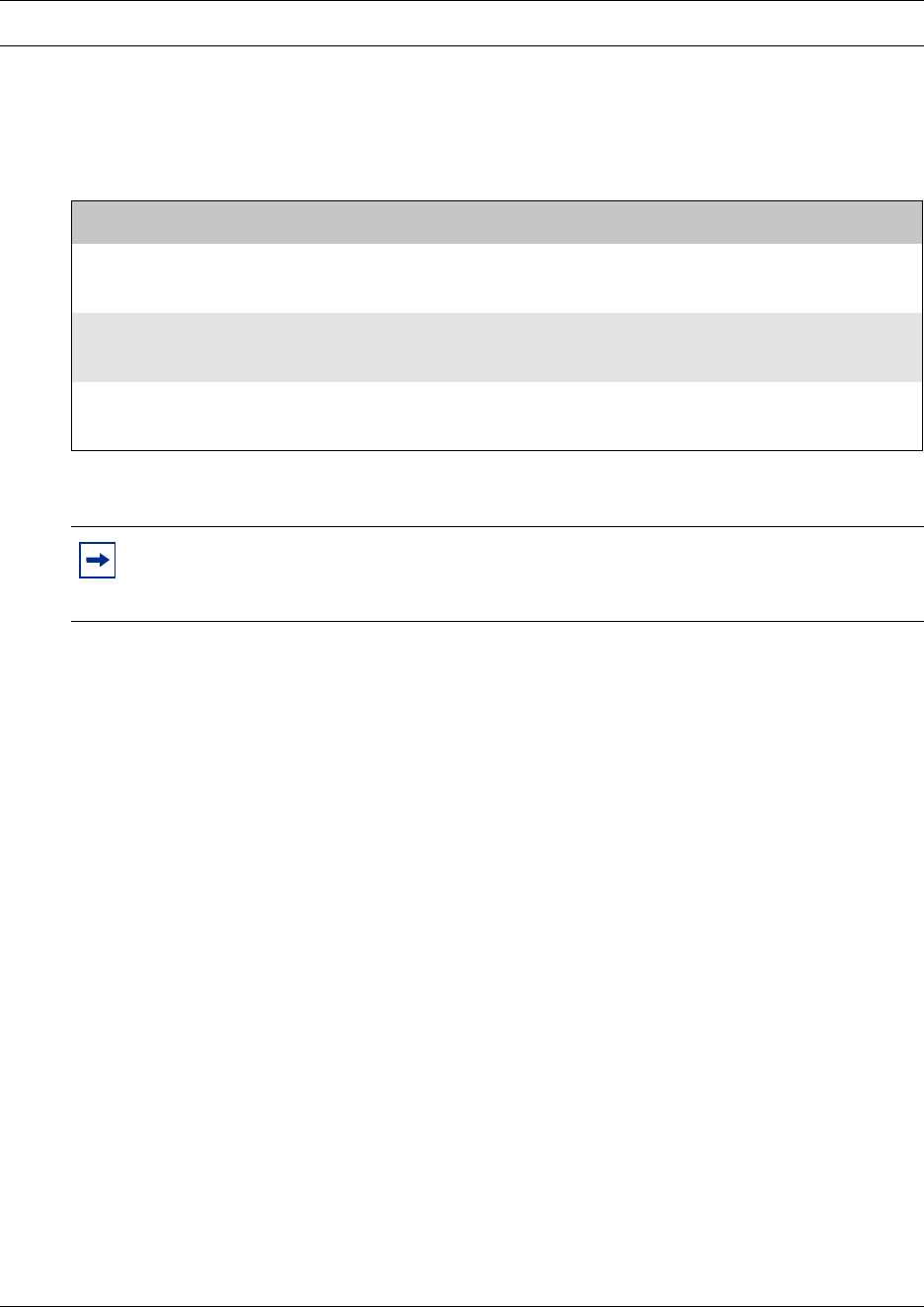
55
WLAN Handsets 2210/2211 configuration
WLAN Handsets 2210/2211 configuration
This section describes the WLAN Handsets 2210/2211 and explains how to configure them.
For an overview of the WLAN handsets, refer to “WLAN Handsets 2210/2211” on page 55.
WLAN Handsets 2210/2211
The WLAN Handsets 2210/2211 use VoIP technology on IEEE 802.11-compliant WLANs. APs
use radio frequencies to transmit signals to and from the WLAN handsets.
Employees carry WLAN handsets to make and receive calls as they move throughout the building.
The WLAN handsets are used only on the premises; they are not cellular phones. Just like wired
telephones, the WLAN handsets receive calls directly, receive transferred calls, transfer calls to
other extensions, and make outside and long-distance calls (subject to corporate restrictions).
The radio frequencies use Spread Spectrum radio technology, which comes in two variations:
• Direct Sequence (DS)
• Frequency Hopping (FH)
The WLAN Handsets 2210/2211 use Direct Sequence Spread Spectrum (DSSS) radio technology
to optimize bandwidth and minimize jitter on the WLAN IP Telephony network. The WLAN
handsets are not compatible with FH.
The WLAN Handsets 2210/2211 on an 802.11b network operate at a transmission rate of up to
11 Mbit/s in a DSSS system.
Tasks:
• Configure WLAN Handset 2210 and WLAN Handset 2211 (“Configuring the WLAN Handsets
2210/2211” on page 60)
• Program the features on the WLAN handsets (“Programming the WLAN Handsets 2210/2211”
on page 70)
• Test the WLAN handsets (“Appendix C: Testing the WLAN Handsets 2210/2211” on page
109)
Note: The WLAN Handsets 2210/2211 require special configuration to enable them to
communicate with the optional WLAN Application Gateway 2246. Ensure that these
settings are correct. Refer to Opening and using the Admin Menu on page 61.


















