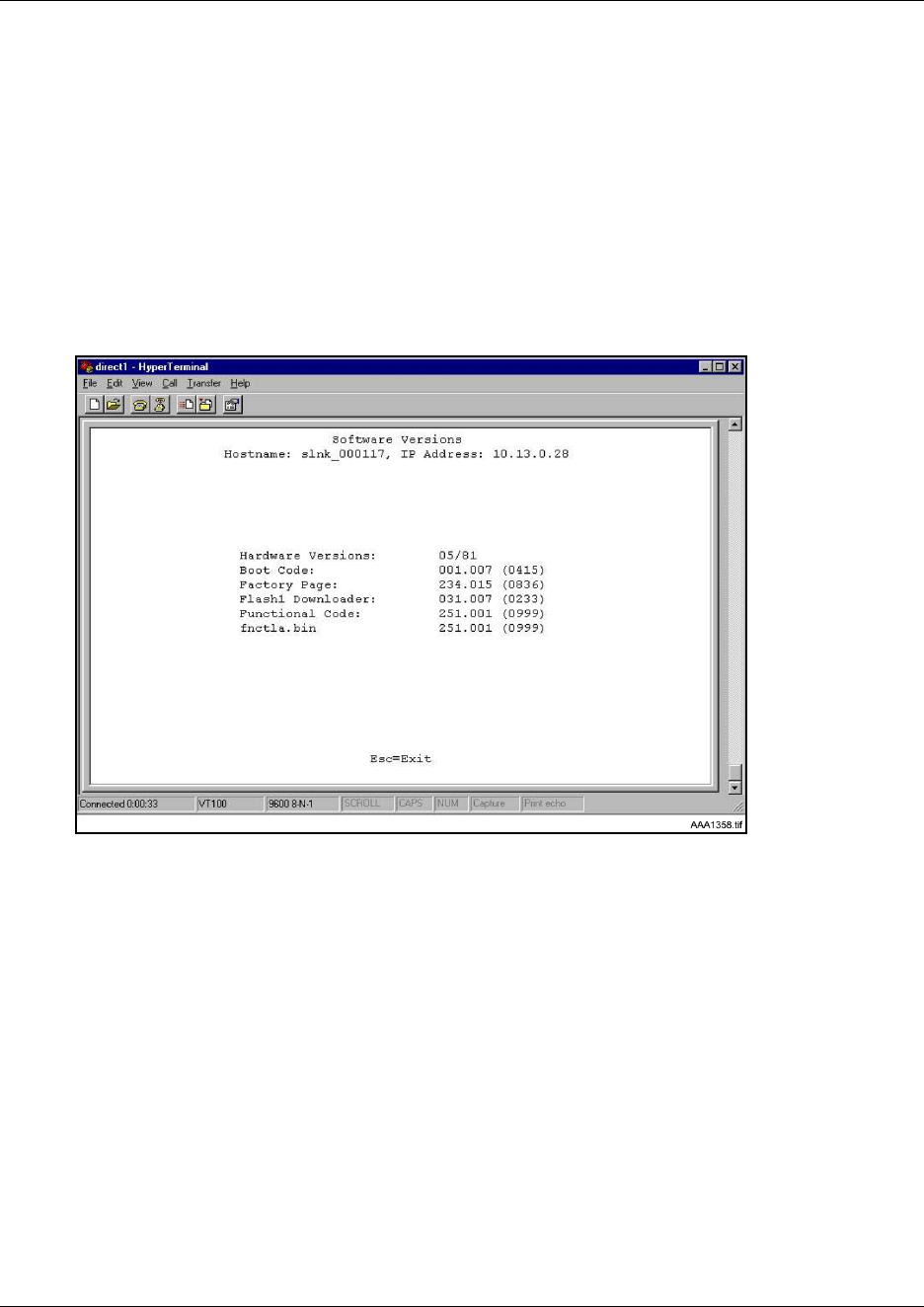
101
Appendix B: WLAN Application Gateway 2246
Viewing software versions
Each WLAN Application Gateway 2246 and WLAN Handset 2210/2211 runs software that is
controlled and maintained through versioning. The Software Versions screen provides
information about the version currently running on the components. This information helps
determine if the most recent version of software is running, and assists Nortel Networks Technical
Support in troubleshooting software problems.
From the System Status Menu screen, select Software Versions. The Software Versions screen
appears. See Figure 30.
Figure 30 Software Versions screen
Certification testing
WLAN Application Gateway 2246 certification
When the WLAN Application Gateway 2246 is properly connected to the Application Server,
LED 1 blinks.


















