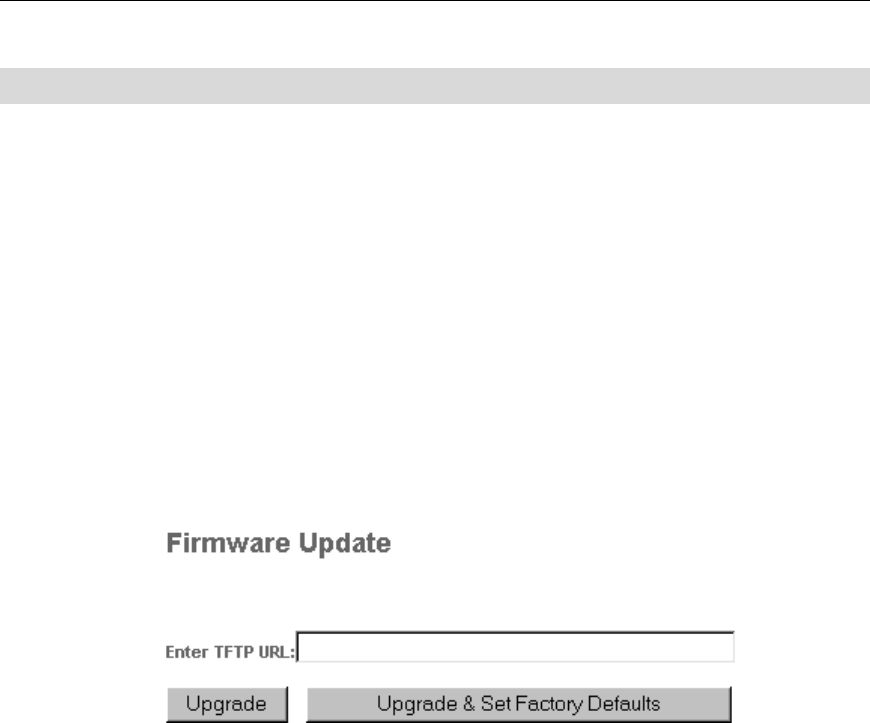
5055 SIP Phone User Guide (Rev. A)
- 70 -
Upgrade
The Firmware Update page lets you enter a source URL for a software upgrade to the phone.
The factory default configuration is URL: sipdnld.mitel.com which is the Mitel Networks
firmware upgrade site.
Note: Though you can upgrade the phone’s firmware using the manual key-method, it is
preferable to use the Upgrade button on this page, as it saves and restores your
current phone settings.
Clicking the “Upgrade” button preserves the current phone configuration, while upgrading the
software (this is the preferred option). In some cases, the firmware release notes will instruct
you to choose the second option “Upgrade & Set factory Defaults”. This second option is
required when differences between the software versions are so great, that the existing
configuration cannot be preserved. When using the “Upgrade & Set factory Defaults”
option, refer to the firmware release notes for instructions on how to restore you
configuration from saved files.
Figure 22 Web Configuration Tool: Firmware Upgrade Page


















