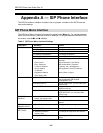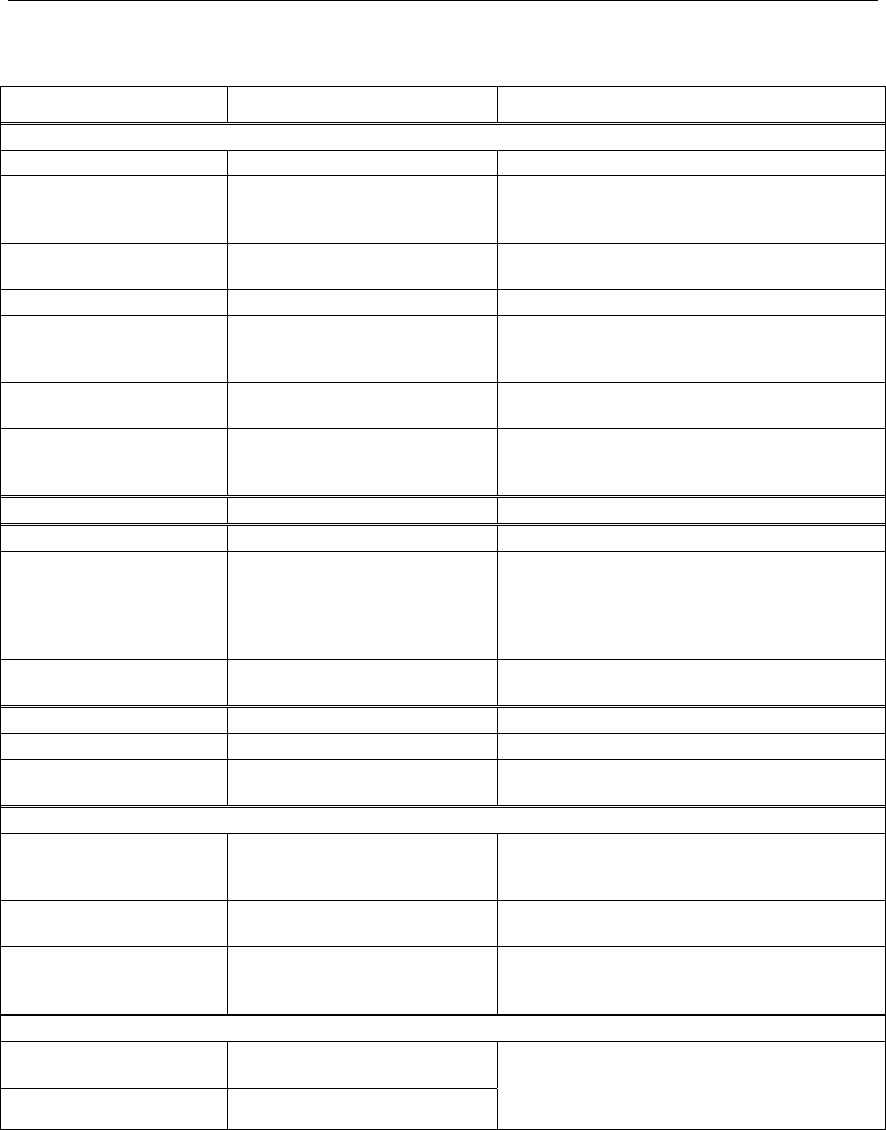
Appendix B — Web Configuration Tool
- 49 -
Table 6 Web Configuration Tool: Feature Configuration Settings
Setting Name Values (bold = default) Notes
Features
Call Forwarding Always
On | Off
Forwarding Address SIP address.
Default is blank. If left blank calls will be
forwarded to voice mailbox as programmed
in SIP configuration page.
Call Forwarding No
Answer
On | Off
Number of Rings < number>
Default value is 10.
Forwarding Address SIP address.
Default is blank. If left blank calls will be
forwarded to voice mailbox as programmed
in SIP configuration page.
Call Forwarding When
Busy
On | Off
Forwarding Address SIP address.
Default is blank. If left blank calls will be
forwarded to voice mailbox as programmed
in SIP configuration page.
Do Not Disturb
On | Off
Advisory Message
On | Off
Message
In a Meeting | Out of town,
At lunch | On vacation | In a
Conference | Back in 5
minutes | Gone Home | Off
Sick | Other reason
To enter a personalized message, select
“Other reason”.
Other Reason <message>
Fill in if “Other reason” is selected above.
Limit of 20 characters.
Hold
Beep on Hold
On | Off
Heard by user when on hold.
Held calls will ring
back after:
<delay in seconds>
Heard by user to remind a call is on hold.
Default value is 60 seconds
Hot Line Configuration
Hot Line Mode
On | Off
When On, dials the Destination Address
automatically when the SIP Phone goes
off-hook.
Address Type
Num_Mode, URL_Mode
Num_Mode: number address.
URL_Mode: URL address.
Destination Address <address>
Must correspond to the type chosen in
“Address Type” above. Default is
operator@example.com.
Date/Time
Date
<date with format day-
month-year>
Time <time in 24-hour format>
Modify only if there is no SNTP server (see
Network Configuration page). These
settings will be lost if the SIP Phone
reboots.