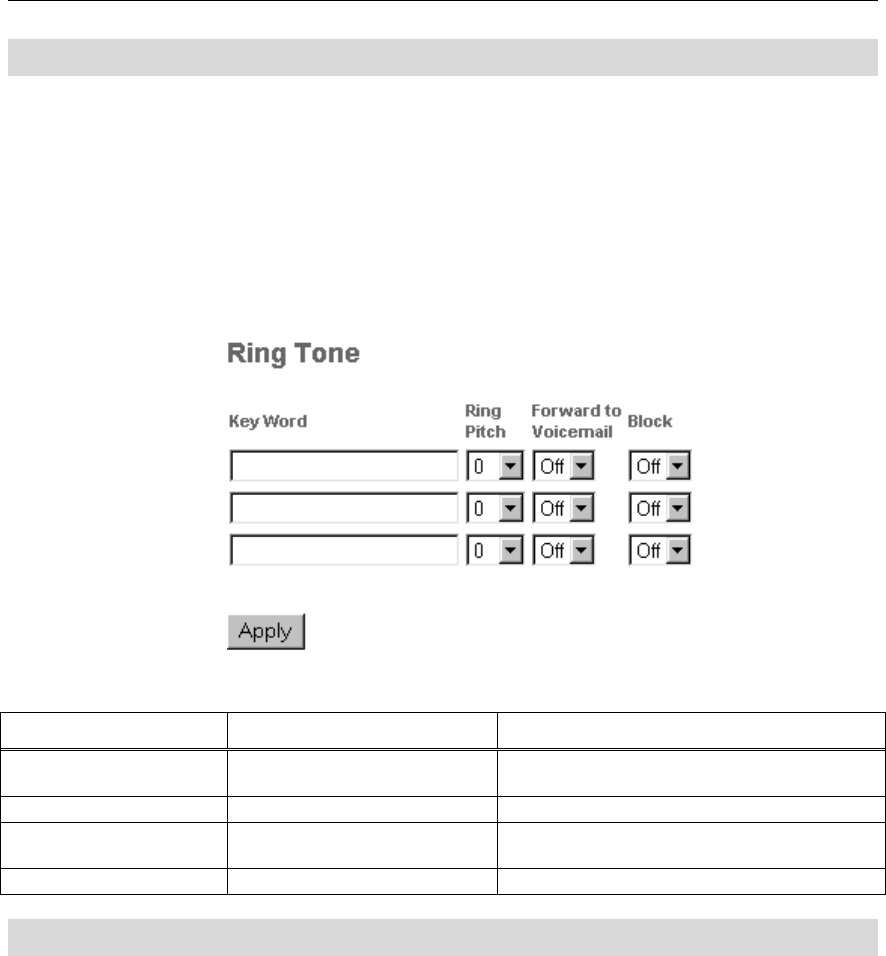
5055 SIP Phone User Guide (Rev. A)
- 52 -
Ring Tone Page
The Ring Tones configuration page lets you define up to three “rules” to control how the
phone treats calls originating from individual callers (specified by SIP URL) or from groups of
callers (specified by domain name). The phone can:
• Associate one of 12 different ring pitches to the call
• Automatically forward the call to voicemail
• Reject the call
Figure 12 Web Configuration Tool: Ring Tone Page
Table 10 Web Configuration Tool: Ring Tones Settings
Setting Name Values (bold = default) Notes
Key Word sip:<URL> | domain name
A URL must be preceded by “sip:”. Domain
names Limit of 128 characters.
Ring Pitch
0 - 12
Selects the pitch that you will hear
Forward to Voicemail
Off/On
Forwards the caller automatically to your
voicemail
Block
Off/On
Prevents the caller from reaching you.
SIP Configuration Page
The SIP Configuration page lets you change the SIP Service Provider configurations of your
SIP Phone. These settings are specific to the SIP Phone. After making the changes, click the
Save and Reboot button; this will reboot your phone.


















