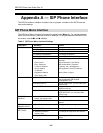Administrator Tools
- 39 -
•
Specific: a specific configuration file applies the settings defined in it to a specific SIP
Phone.
Configuration files are stored on the TFTP server, and are downloaded by the SIP Phones
connecting to that server every time the phones reboot. The generic configuration file is
loaded first, then the specific configuration file. If both files contain settings for the same
parameter, the specific configuration file will overwrite the information from the generic
configuration file.
Before a SIP Phone can automatically download configuration files from a TFTP server, it
must have the following Network Configuration settings configured via the web configuration
tool:
• TFTP Server address (in Additional Servers section)
• TFTP Configuration = Yes (in Advanced section)
When a SIP Phone with these settings reboots, it starts by requesting the generic
configuration file from the TFTP Server. If the file exists, it is downloaded and all of the
parameters in it overwrite the existing settings for these parameters on the SIP Phone. Then,
the SIP Phone requests its specific configuration file from the TFTP Server. If the file exists, it
is downloaded and all of the parameters in it overwrite the existing settings for these
parameters on the SIP Phone (including those from the specific configuration file, if
applicable). Only the parameters defined in the configuration files are overwritten on the SIP
Phone. If the SIP Phone requests a configuration file that is not on the TFTP server, no
settings are changed on the phone.
Note: When a SIP Phone uses configuration files, you can still change settings manually,
but if these settings are also defined in the configuration files, the configuration file will
overwrite the manual settings the next time the SIP Phone reboots.
Generic Configuration File (SIPGeneric.cfg)
Used to change global settings such as Media Configuration, Voice Mail server, etc. The
generic configuration file is a text file saved as “SIPGeneric.cfg” on the TFTP server. You can
create a generic configuration file by using a text application such as Notepad or SimpleText,
or by using your favorite word processing application and saving the file as a text file.
Example of a Generic Configuration File in Appendix C shows all the possible settings you
can have in a generic configuration file.
Specific Configuration File (SXXXXXXXXXXXX.cfg)
Used to change phone-specific settings such as user profiles, Hot Line configuration, etc.
Each specific configuration file (one per SIP Phone) is a text file saved as
“SXXXXXXXXXXXX.cfg” on the TFTP server, where the Xs are the 12-character
hexadecimal MAC address of the SIP Phone. You can create a generic configuration file by
using a text application such as Notepad or SimpleText, or by using your favorite word
processing application and saving the file as a text file.