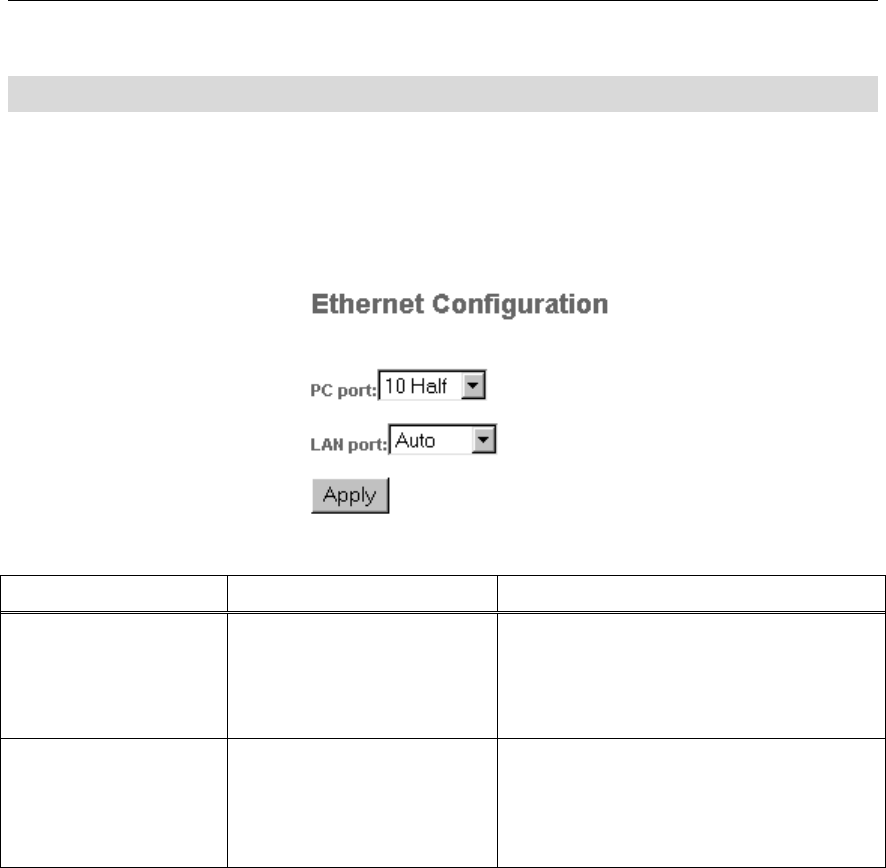
5055 SIP Phone User Guide (Rev. A)
- 64 -
Ethernet Page
For two Ethernet devices to connect, they must share the same speed setting. Most current
devices are capable of negotiating compatible settings automatically, as soon as you connect
them. Some older equipment does not support auto negotiation, for this equipment, you will
have to use this page to select the Ethernet operating parameters manually
Figure 16 Web Configuration Tool: Ethernet Page
Table 16 Web Configuration Tool: Ethernet Settings
Setting Name Values (bold = default) Notes
PC port
Auto
10 Half
10 Full
100 Half
100 Full
The Auto setting lets the 5055 SIP phone
and the PC negotiate the Ethernet speed
and duplex automatically. If the PC does not
support auto-negotiation, you must select a
compatible setting manually.
LAN port
Auto
10 Half
10 Full
100 Half
100 Full
The Auto setting lets the 5055 SIP phone
and the Ethernet device (hub, router, layer 2
switch, broadband modem etc.) negotiate
the Ethernet speed and duplex. If the device
does not support auto-negotiation, you must
select a compatible setting manually.


















